Accepting provided services
As the final step in the order process, you normally accept or explicitly reject the delivery of a service that is set to Provisioned. By doing this, you confirm that you have actually received or not received the service.
The status of the delivery is then set to Accepted or Acceptance denied and can be inspected in Matrix42 Service Catalog under Bookings. If a delivery is not accepted, an email with the reason that you enter is sent to members of the Service Delivery Management role.
To accept a provided service:
- Go to the Matrix42 Self Service Portal and click Workplace > My Orders in the navigation area, then click an order in status Provisioned to open it in Preview.
- In the toolbar of Preview, click Accept.
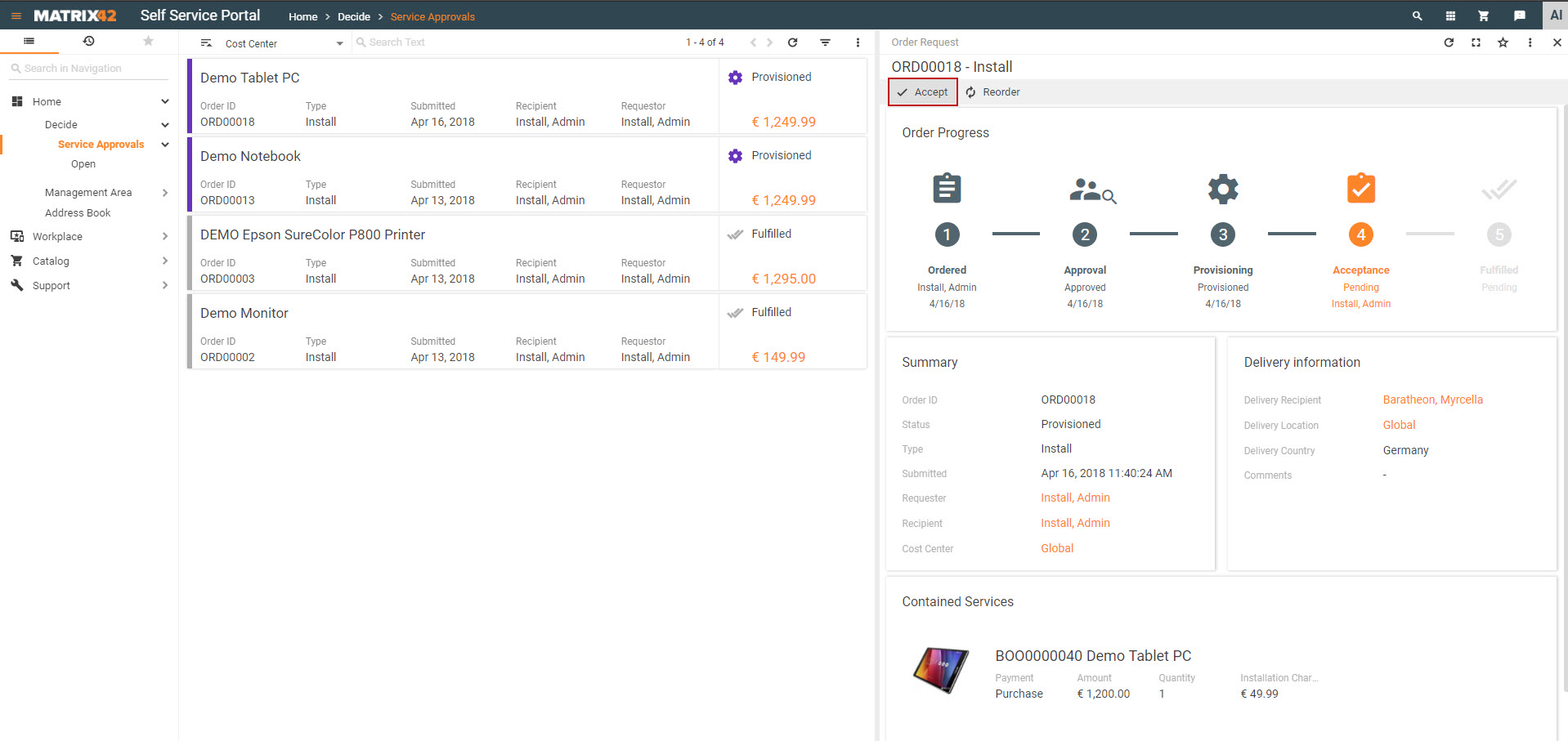
- In the Acceptance field, leave the Accepted option selected.
- Rate your satisfaction by selecting the number of stars provided that the rating control is available. The more stars you click, the higher is the rating. You may also enter an optional comment.
- Click ACCEPT.