Restarting the application
Structured application restart
To restart the application, please shut down and restart the below-mentioned services. After restart make sure that all of them are up and running.
- The following Windows services:
- Matrix42 Host Common
- Matrix42 Host Common X86
- Matrix42 Scheduler
- Matrix42 Workers
- Matrix42 Data Gateways
- Matrix42 Agent
- AppFabric Workflow Management Service (skip this step for systems that were fully migrated to Matrix42 Worker Workflow Engine)
- AppFabric Event Collection Service (skip this step for systems that were fully migrated to Matrix42 Worker Workflow Engine)
- Message Queuing
- Net.Msmq Listener Adapter
- Net.Pipe Listener Adapter
- Net.Tcp Listener Adapter
- Net.Tcp Port Sharing Service
- Web Deployment Agent Service (skip this step for ESMP v.10.1.1 and higher)
- Internet Information Services (IIS).
Application restart after the infrastructure outage
- Perform the steps from Structured application restart.
- If some workflow instances were running when the infrastructure outage happened, they became terminated. You might consider checking the terminated instances and restarting workflows if necessary.
- If engines or compliance rules were running when the infrastructure outage happened, the data could have been partially processed. All data will be processed fully during the next run of engines and compliance rules.
Validation of correct restart after recovery
- Perform a functional test with the highest care:
- Log on to the console
- Log on to the portal
- Run the data providers
- Run the GDIE imports
- Open the reports (including the License Management reports)
- Launch the Matrix42 Configuration Wizard and run System Consistency Check.
The system consistency check will automatically analyze and detect possible issues in the following functionality of Matrix42 Software Asset & Service Management system:
- check the database;
- analyze all user interface-related ASQL queries for inconsistencies in the data model structure;
- test all connection settings of the enabled connectors;
- initializes compliance rules;
- publish all forms and property dialog pages.
It is recommended to enable the system database backup before running the system scan.
Select the necessary checkboxes to run the custom system scan and follow the instructions on the screen:
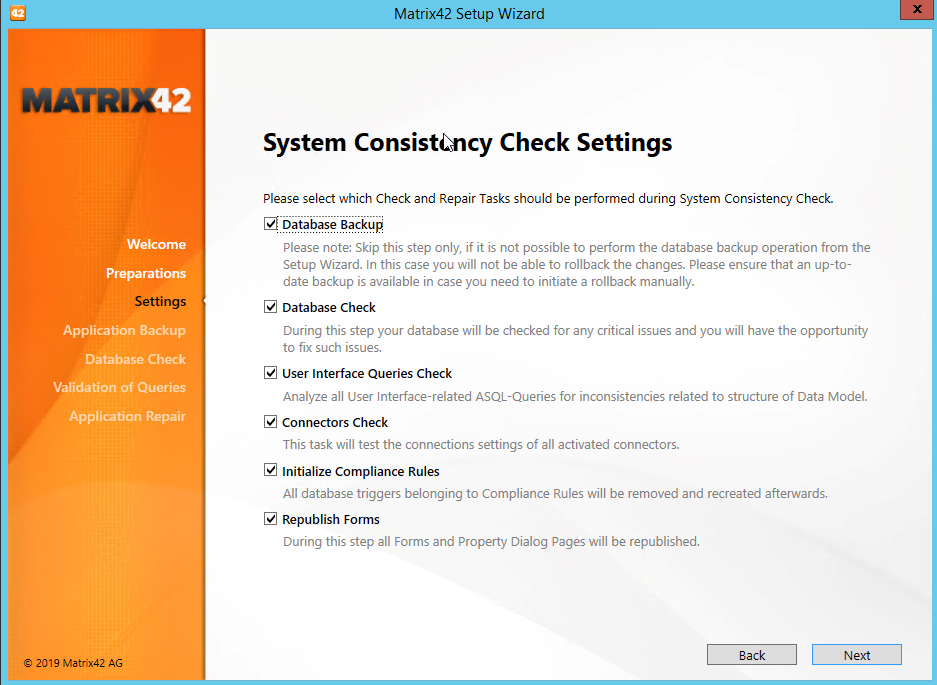
The system scanning activates the maintenance mode of the application. All data and customizations are not affected and remain intact.
When the consistency check is completed, the system provides the configuration summary if any issues are detected.