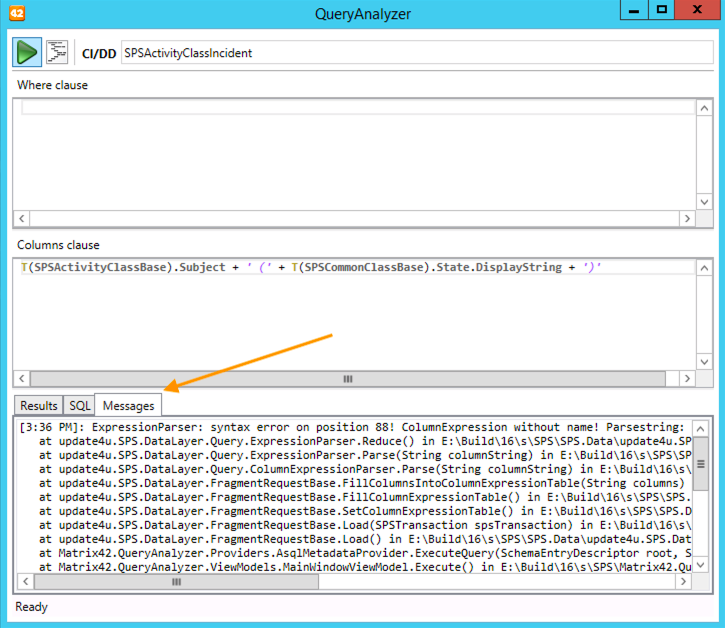Query Analyzer
Overview
Query Analyzer is a tool that allows you to analyze and validate ASQL queries before you add and use them in the following areas of ESMP, for instance:
- Data Definition: Display Expression
- Configuration Item: Display Expression
- Configuration Item: History Expression
- Dataset View: Filter Expression
- Data Query: Column Data Expression
- Navigation Items: Structure Configuration
- Advanced Search Filters based on ASQL Expressions
- Layout Designer: Calculated Fields, etc.
For more details on ASQL basic approach, syntax and functions see ASQL page.
This tool is helpful when you need to write a complex query and instantly view the results, as well as adjust and fix your query before adding it to the above-mentioned areas of ESMP.
Additionally, Query Analyzer can be used to get data without login to the system or SQL Server connection.
Access
Query Analyzer can be accessed directly from the Application Server. Open the file that is located inroot\bin\QueryAnalyzer.exe
Query Analyzer UI Elements
Query
To run the query enter the following data:
- CI/DD: choose a Configuration Item or a Data Definition you would like to query. Start typing the name of the schema element for suggestions:
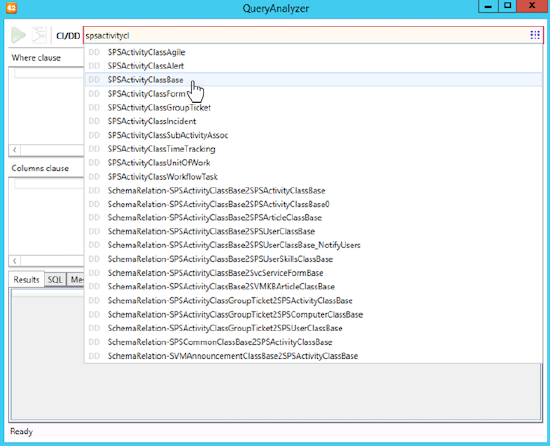
- Where clause: enter the filtering condition for the chosen CI/DD. It is used to retrieve only those records that fulfill a specified condition, for instance, the following query extracts all Incidents from the SPSActivityClassBase Data Definition:
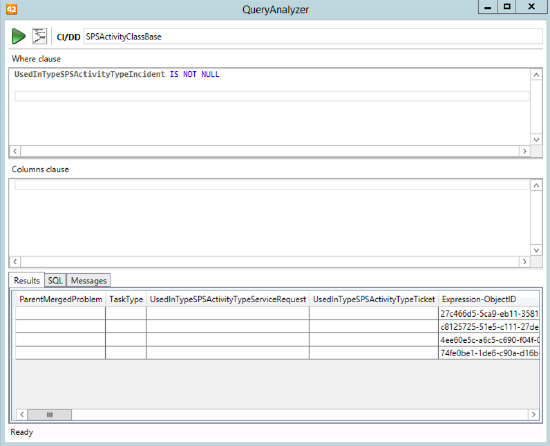
- Column clause: defines how to format the result-set
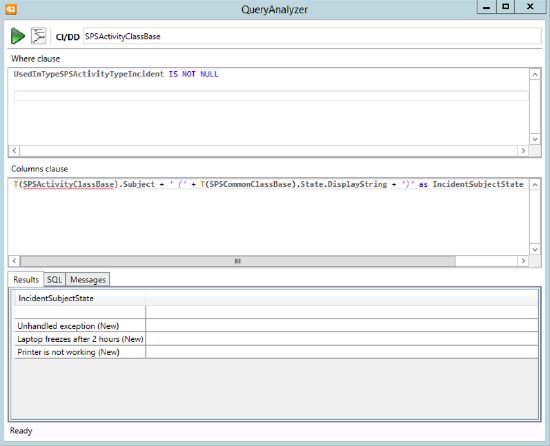
The expressions in the Column clause must define an alias if they are not direct attributes of the base class.
Query options
 Click the icon to execute the query;
Click the icon to execute the query; Transforms the ASQL request into SQL statement;
Transforms the ASQL request into SQL statement;
Query results
- Results: this section shows the result of the successfully run query
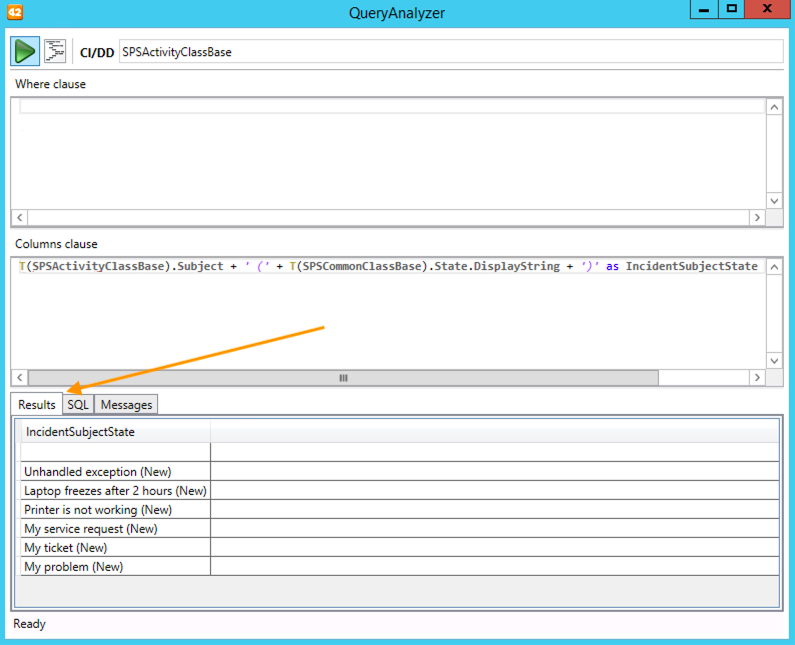
- SQL: transforms the ASQL request into SQL statement
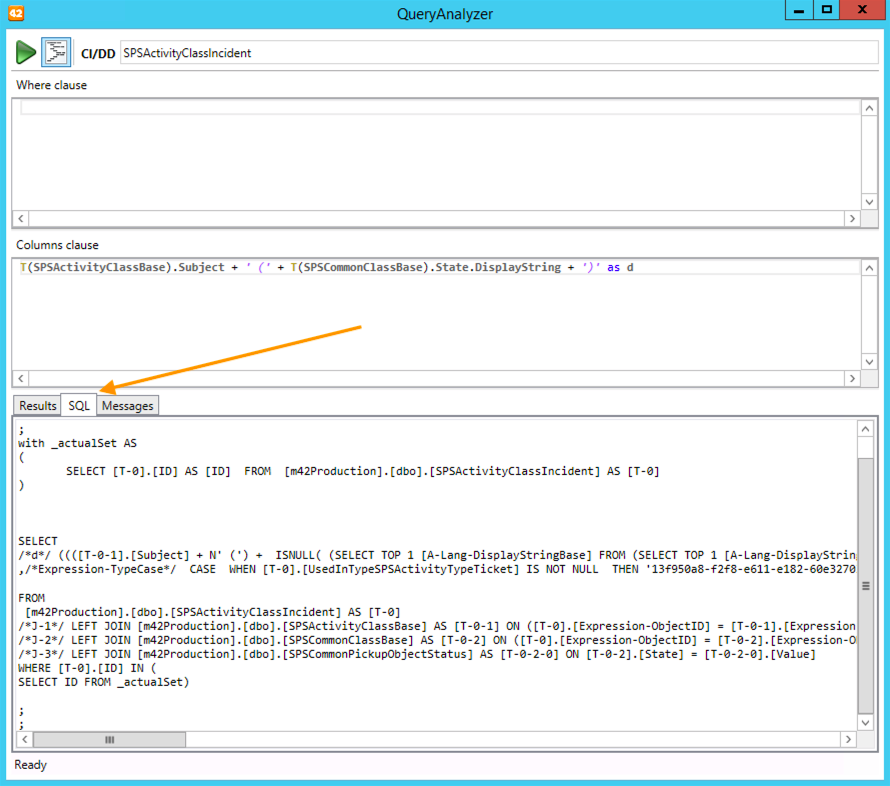
- Messages: error log of the run queries