Configuration Package Uninstallation
Overview
The Uninstall Package action is introduced in EAP 10.0.3 version and is available from the installed package preview.
Uninstall Package action
Click the Uninstall Package action and start the uninstallation:
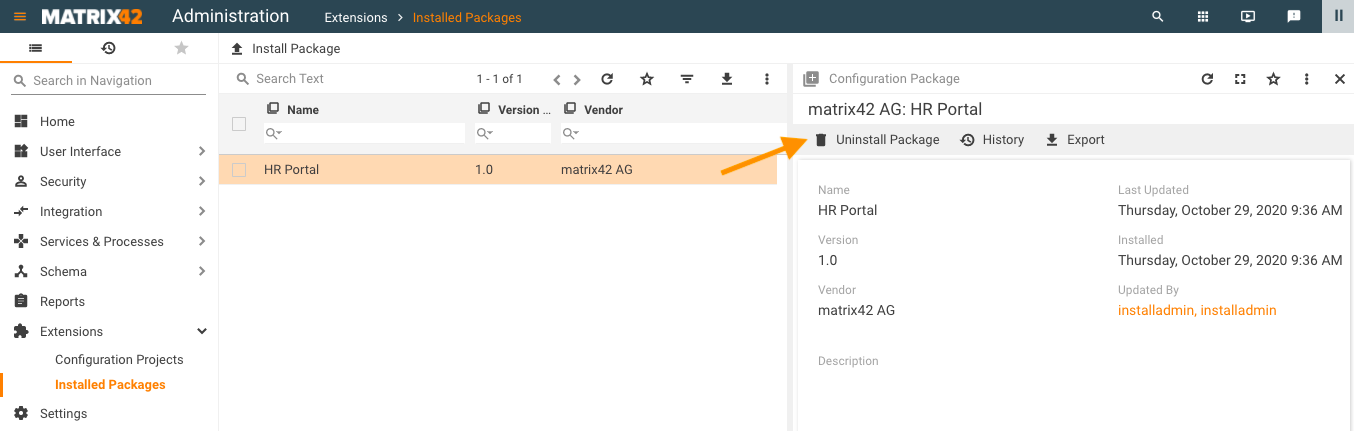
The Uninstall Package action is not supported and the following message is shown for the configuration packages that have been installed without the uninstallation scripts:
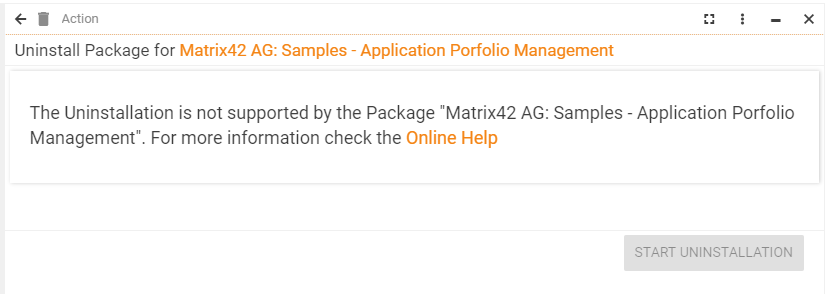
For more details on uninstallation scripts and technical implementation that stands behind the uninstall process see Converting Add-On to Configuration Package page.
The Uninstall Package action removes all Files, Layouts, Workflows, Reports, and other Objects that modify the user interface of the system, but all Schema changes like Configuration Items, Data Definitions, and data of the latter elements of the Configuration Package remain in the system even after the successfully completed uninstall. Thus, if the same Configuration Package is reinstalled on the same environment, the data added during previous package usage becomes instantly available.
Uninstall with Dependencies
The package cannot be uninstalled if it has dependencies:
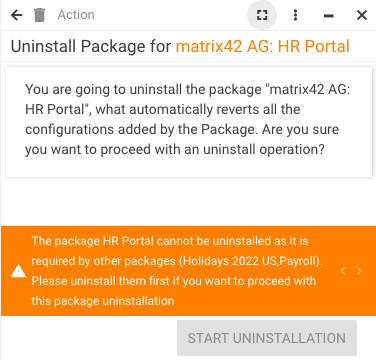
In this case, remove the dependent packages and proceed with the main package uninstallation.