Use Workflow to implement "Report Accident" action
Goal
The article demonstrates how the different components of the Solution Builder can be used for implementing a full-fledged business use case. The Schema Designer is used for defining "Data Model", the Layout Designer used to constructing the "User Interface", whereas the Workflow Studio is used for describing the feature Business Logic.
Requirements
To implement an action that allows in a few clicks reporting an accident with the car. Depends on the entered data an Incident object is created for the "Facility Management" role and if the car seriously crashed then the evacuation service is ordered.
Step 1. Create Workflow
Before implementing the Wizard User Interface it is important to create a Workflow with at least a defined list of required input arguments. Having this list will be much easier to design the Wizard, as far as the only purpose of the Wizard in such a case, is to collect and assign the required data to Workflow input arguments.
- Start Workflow Studio
Open "Administration / Workflows" are and click "Workflow Studio"
- Create a new Workflow
Define the workflow name "Fleet Management - Report Accident"
Set Workflow Integration Context to "Action"
- Define the Input Arguments
"Comments" string - description of the Accident;
"CarId" Guid - object Id of the car trapped to the accident;
"Address" string - address of the accident;
"Evacuate" bool - signals car seriously crashed and and requires evacuation
- Define the business logic
Drop "Create Object" Workflow activity to create an Incident object
If the car requires the evacuation put the car state to "Broken" with "Update Object" Activity, and create a Task for "Fleet Management" team to order the evacuation service
- Check-Out and Release the Workflow
If your System uses Matrix42 Worker for Workflow Processing the Workflow Publishing is not required, otherwise, also Publish workflow
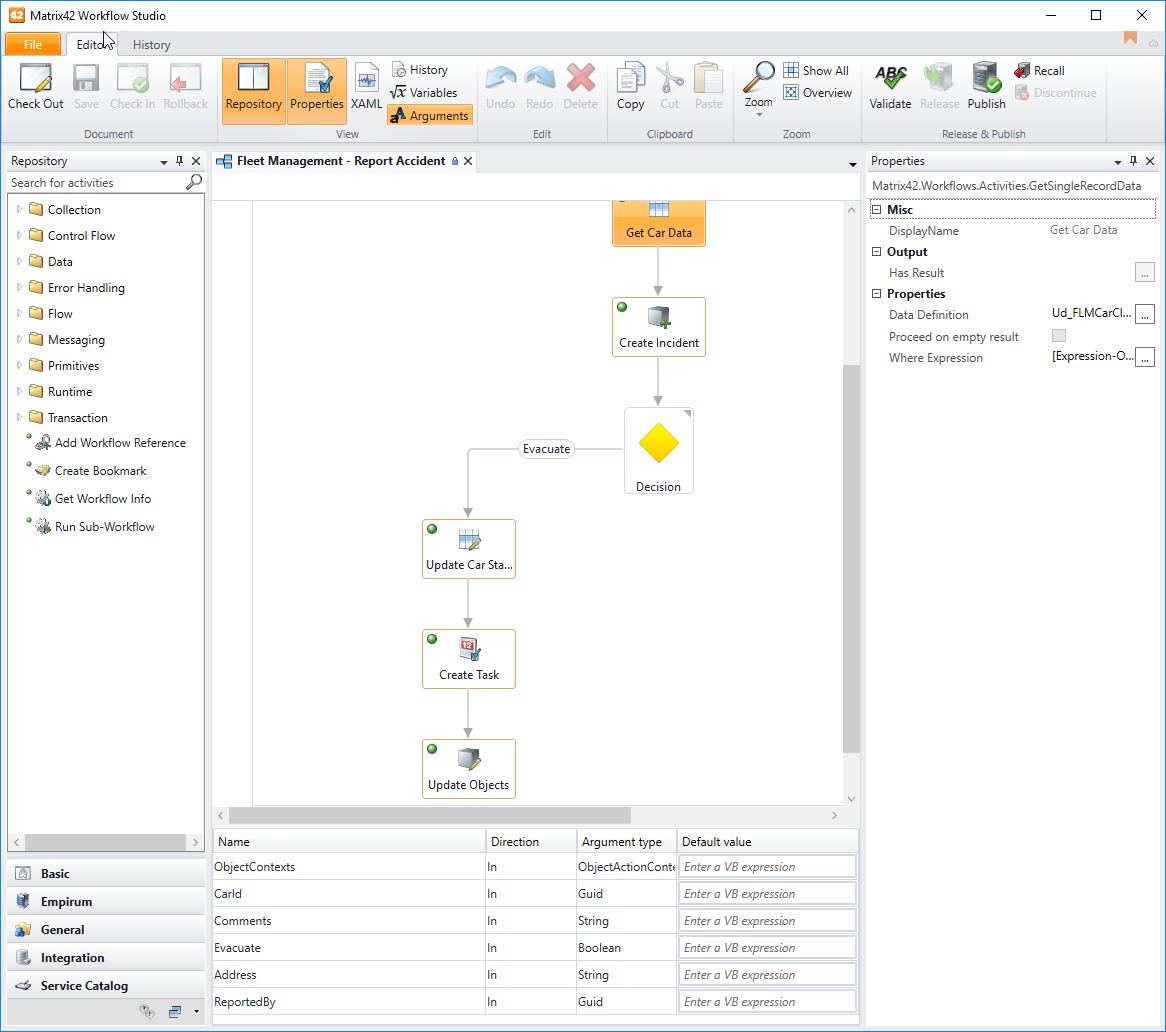
Step 2. Create UI Action
1. Create Action
In Administration/User Interface/Actions Management Area create a new Action:
Title: "Report Accident"
Type Filter: "Specified Only"
Configuration Items: "Ud_FLMCarType"
State Filter. "Specified Only"
Status Values: "Active"
Implementation: "Run Wizard", in Wizard pickup click to create a new wizard
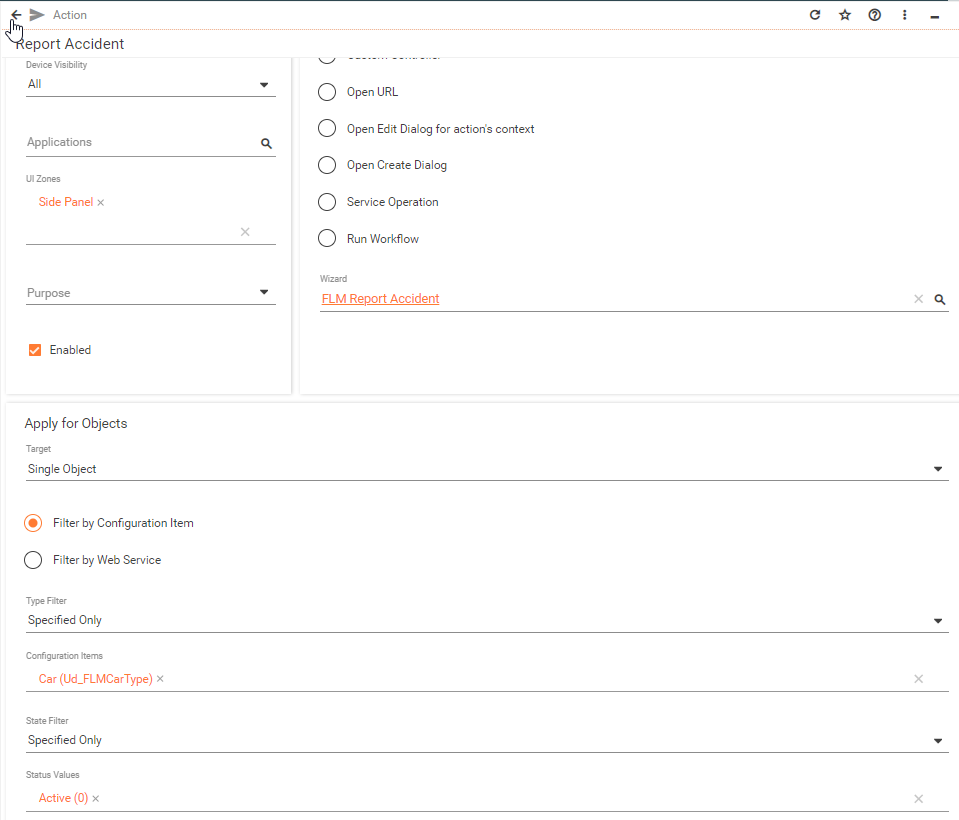
2. Create Wizard layout
Name: "FLM Report Accident"
Implementation: "Setup Wizard Workflow"
Workflow: "Fleet Management - Report Accident"
Step 3. Design Action Wizard
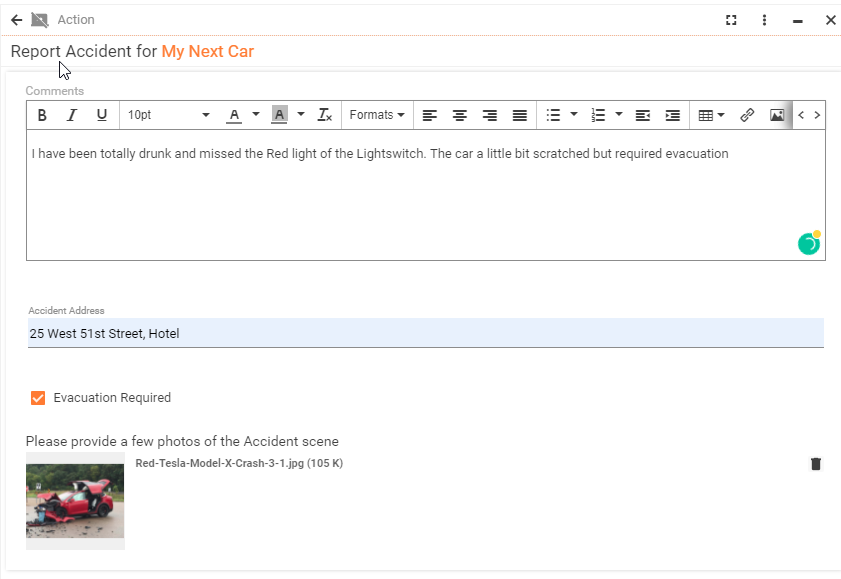
Step 4. Evaluate Results
Export the "Fleet Management" Project to Configuration Package