Adjusting Import Definitions to Replace Deprecated Source Filtering Method
Overview
Before v.12.1.1, imports from Excel and CSV files depended on the AccessDatabaseEngine (Microsoft Access 2016 Runtime) component installed with the Matrix42 Setup & Runtime Redistributables.
Starting with v.12.1.1, this component is deprecated, therefore, all custom Import Definitions processing Text (including .CSV) and Excel files using SQL Expressions (OLEDB), which is now considered as a deprecated source filtering method, should be adjusted as described below.
Identifying Import Definitions with deprecated filtering
System diagnostics
When the Microsoft Access Database Engine component is not installed, the Validate Consistency of Import Definition Filtering Configurations System Diagnostics check allows to identify the Import Definitions that should be adjusted:

Click on the suggested link to review the inconsistent Import Definitions. You will be redirected to the Import page with the already applied quick filter "Uses a deprecated Source filtering method".
Import Definitions
Apart from the System Diagnostics check, you can also use the following path to see a list of Import Definitions with deprecated source filtering method.
Open Administration application → Integration → Import page with all Import Definitions currently available in the system. Apply quick filter "Uses a deprecated Source filtering method" to identify which Import Definitions should be adjusted:

The page will list all the Import Definitions processing Excel and CSV files with the configured SQL expression filter.
Adjusting Import Definitions
After identifying the Import Definitions that should be adjusted, click the "Edit Import Definition" action and proceed to the Wizard step with deprecated filtering "Step 4: Table Source Definition". The configured SQL Expression filtering option will be highlighted with the following warning message:
OLEDB filtering is no longer supported. Please use ASQL Filtering instead
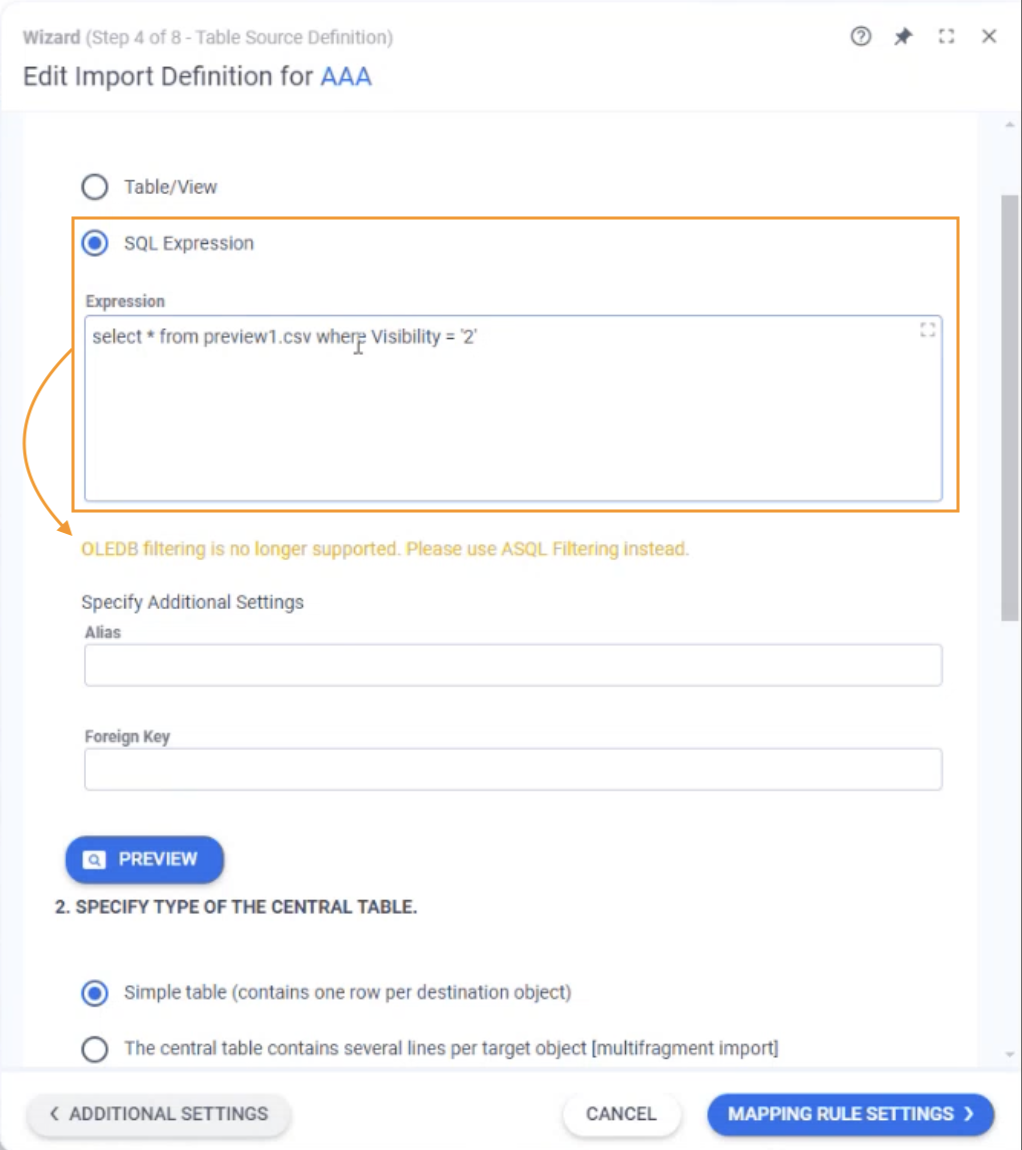
Edit Import Definition: Deprecated Source filtering example
Select Table/View option and specify the necessary data source filtering condition in the suggested Expression (ASQL) field:

After switching to this option, the possibility to configure SQL Expression will immediately disappear from the page.
Proceed through the remaining Import Definitions steps to save the adjusted configuration.
If the system has the AccessDatabaseEngine (Microsoft Access Database Engine X64) component installed, as is the case in on-premise environments, Import Definitions can still run without any adjustments and can be managed without limitations as before. Additionally, the System Diagnostics will not report any errors.
However, it is recommended to adjust such Import Definitions to use ASQL expressions instead, as the AccessDatabaseEngine component is no longer a prerequisite for new installations starting from v12.1.2. If an Import Definition with OLEDB is installed on such a system via an Extension, the AccessDatabaseEngine component must be manually installed to ensure functionality in on-premise environments.
See also, Important or Breaking Changes: Deprecation of "Access Database Engine" for Import Engine (GDIE).
When creating a new Import Definition for Source Types Text (including .CSV) and Excel files, the SQL Expression option is no longer available starting with v.12.1.1.