Workflows
Overview
All the Workflows created in the Workflow Designer, both released or not, are listed in the Administration application → Services & Processes → Workflow Designer → Workflows navigation item:
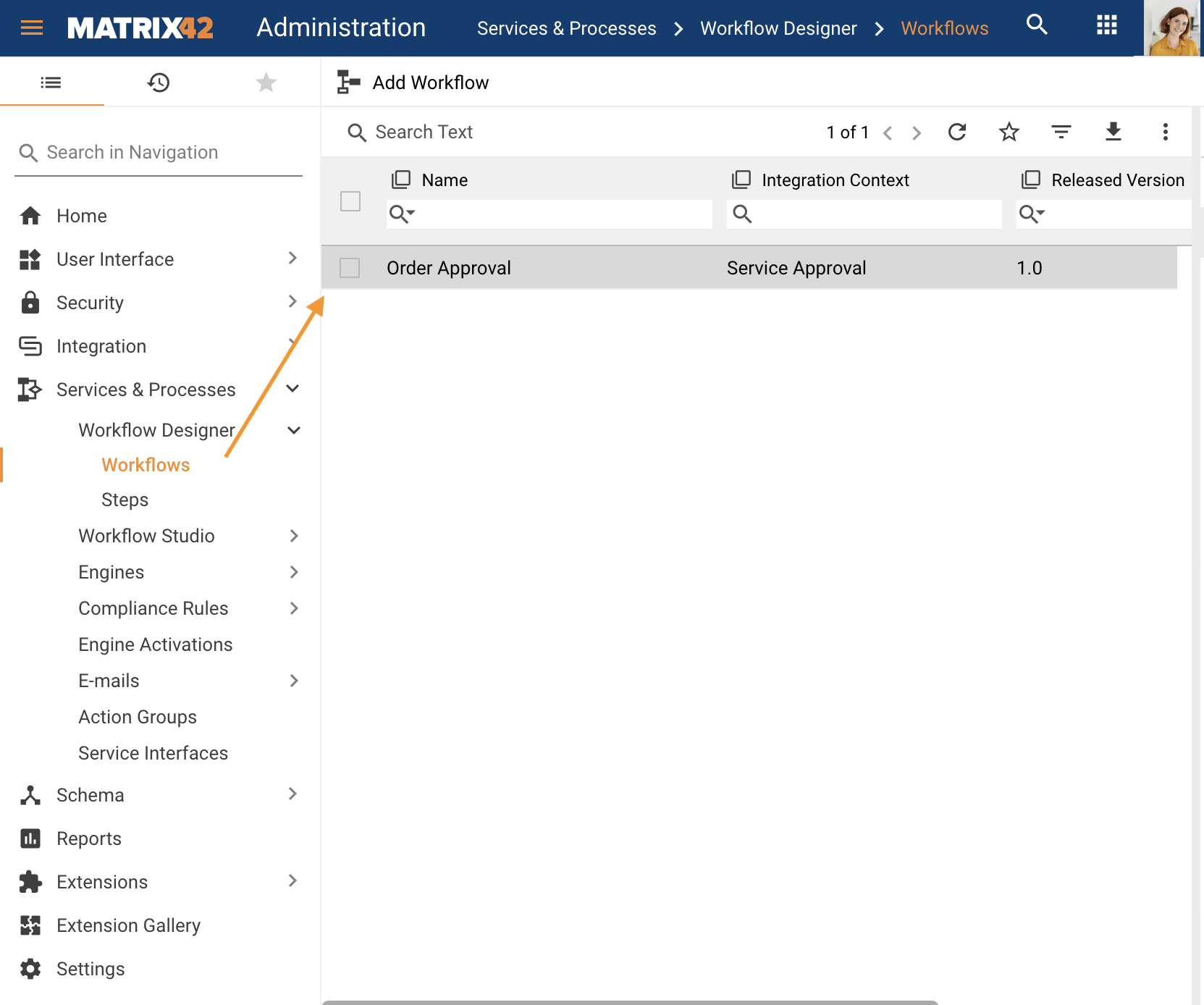
The Workflows dataset view shows the following basic information about the created in the Workflow Designer Workflows:
- Name: title of the workflow
- Integration Context: the category of the workflow defines the area and the application where the Workflow can be used. For instance, the Service Approval context implies that such Workflows are suggested when configuring Service Approvals in the Service Catalog. For more details, see also Approval process page.
- Released Version: current release version of the workflow. It can be empty if the workflow was created but not yet released. See also, Workflow Designer: Release Workflow section.
By default, all Workflows in the Workflow Designer are created with the Service Approval Integration Context.
Default Workflows
After the Workflow Designer installation, the following Workflows are provided by default:
- 1 Step Approval: Default Role
-
3 Step Approval: Cost Center, Catalog Responsible, Service Owner
These Workflows do not have a released version, therefore they are not used by the system:
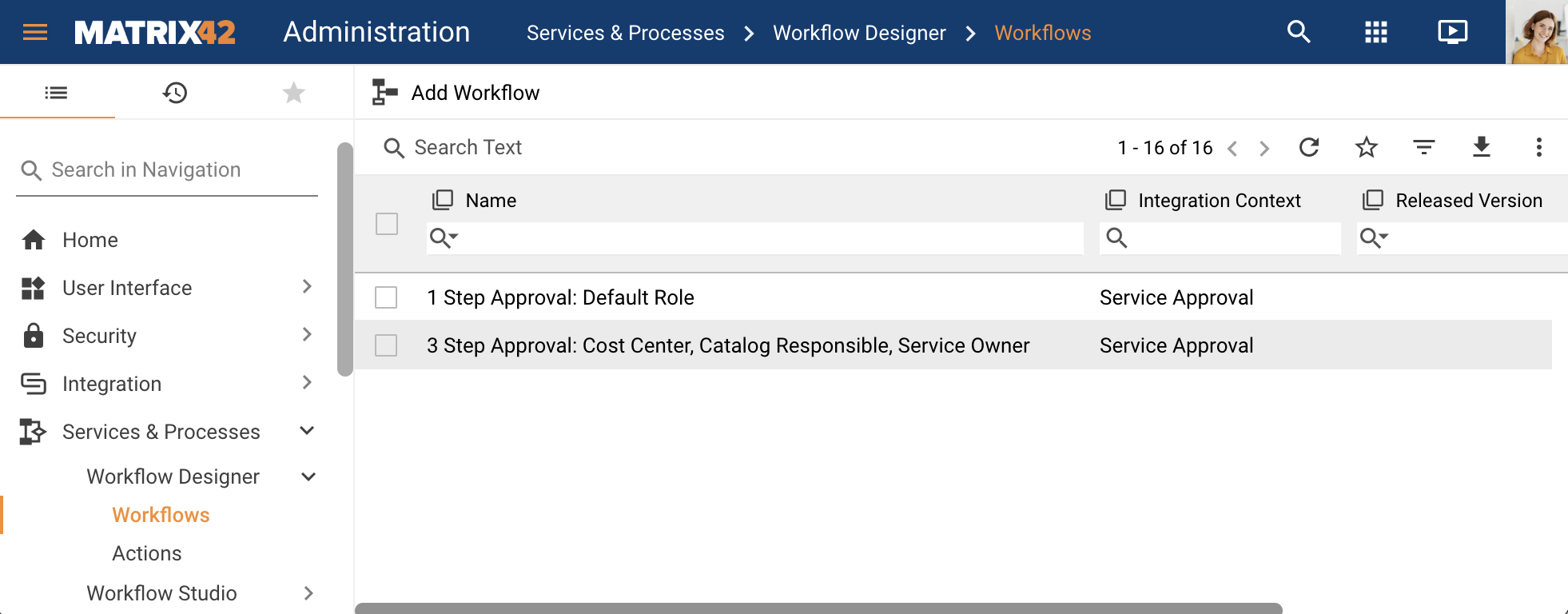
Use the default-provided Workflows as templates, release, and assign them in the corresponding areas to run the Workflow Desinger Workflows in the system.
Preview
Select the Workflow to preview the detailed information and available actions: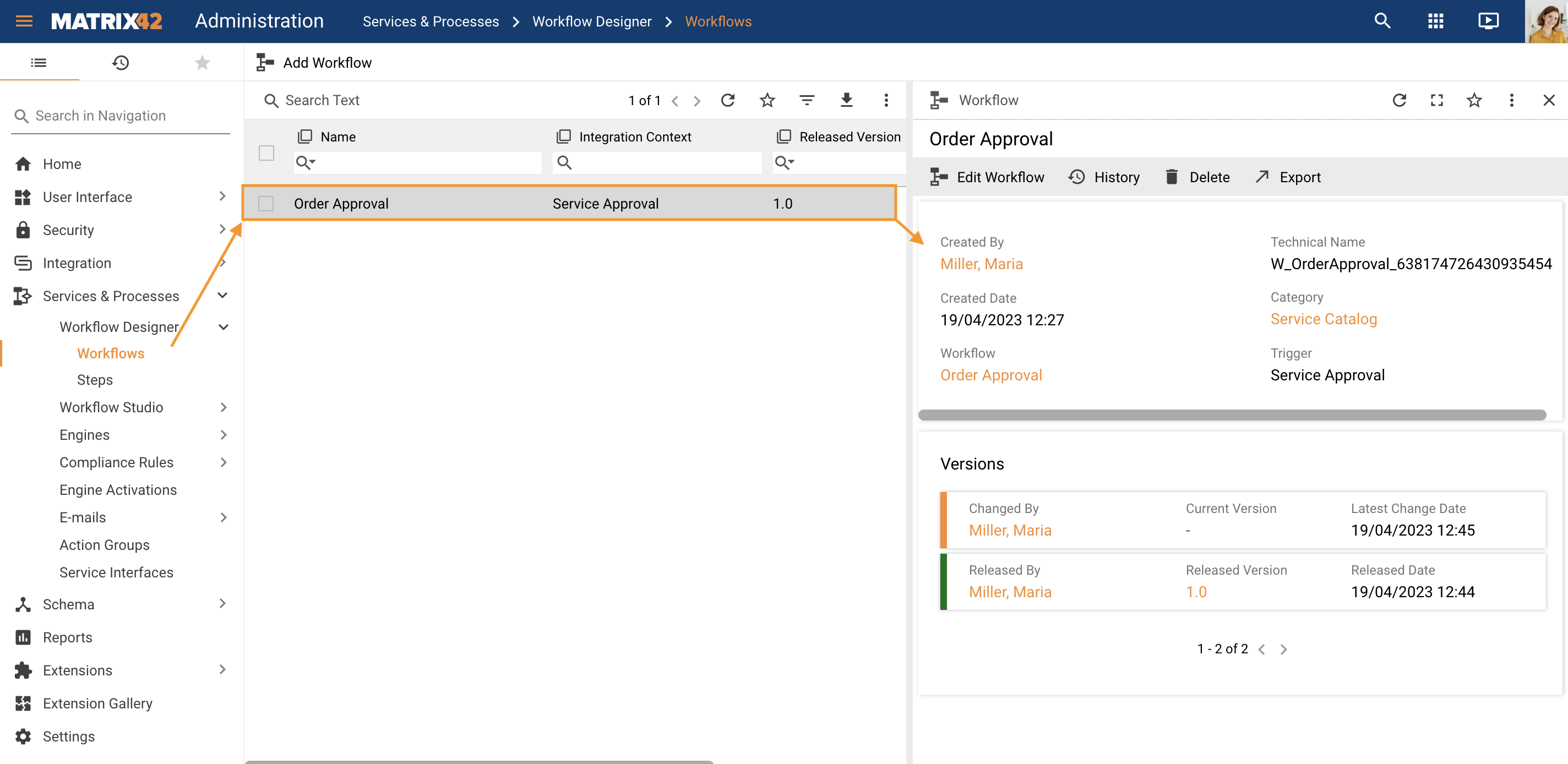
The Workflow preview page shows the following information:
- Created by: the name of the Person, who created the workflow
- Created date: date and time
- Workflow: the name of the workflow
- Technical Name: automatically generated and assigned technical name of the workflow
- Category: the workflow's integration context
- Trigger: the name of the trigger used in the workflow.
Workflow Instances
The Workflow Instances section on the preview page is available for the released Workflows and shows its usage in the system. For more details, click on the Workflow Instances Objects link:
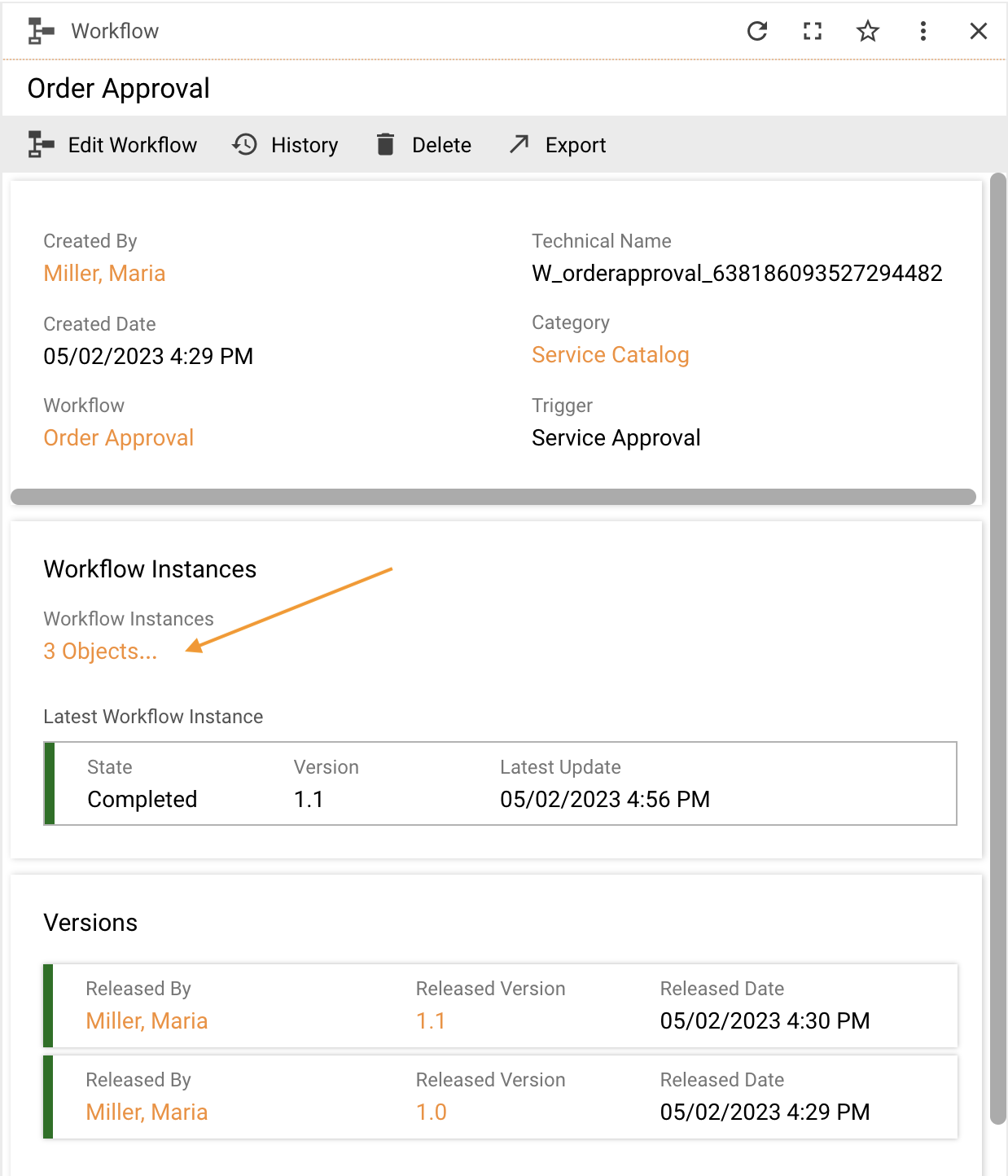
The list of the Workflow Instances of the previewed Workflow contains information as on the following example:
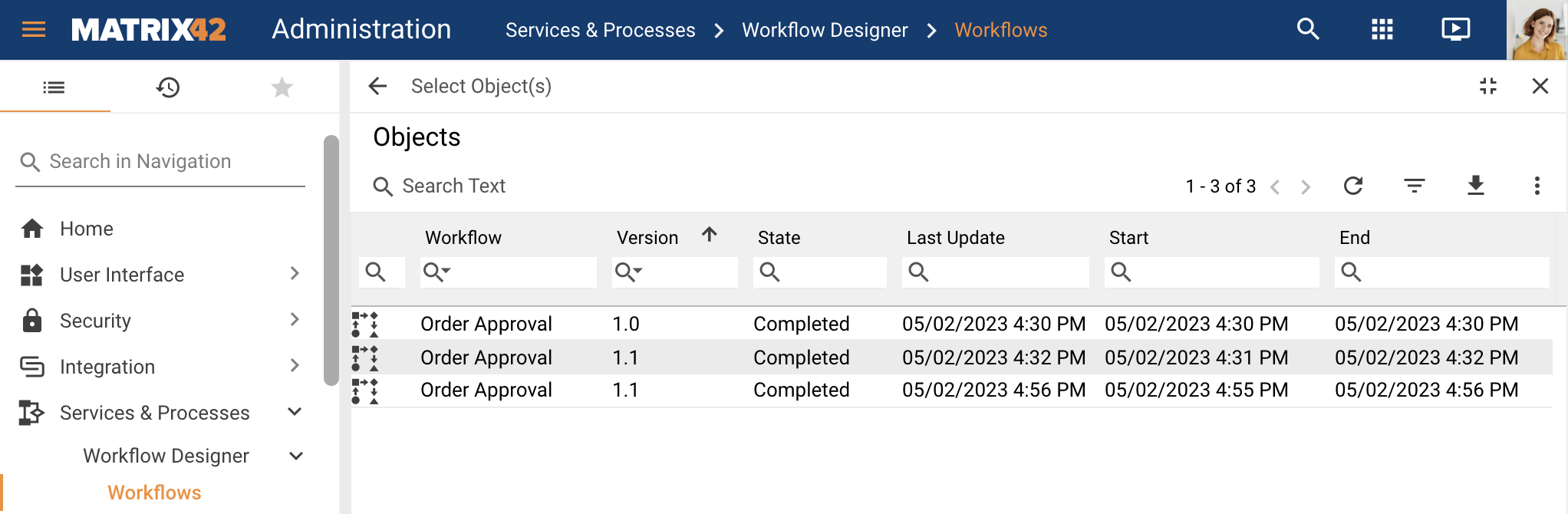
Actions
The following actions are available from the Workflows:
- Add Workflow: creates a new Workflow and opens the Workflow Designer.
- Edit Workflow: opens the Workflow Designer.
- Delete: deletes the Workflow.
- Created but not released delete Workflow message looks as follows:
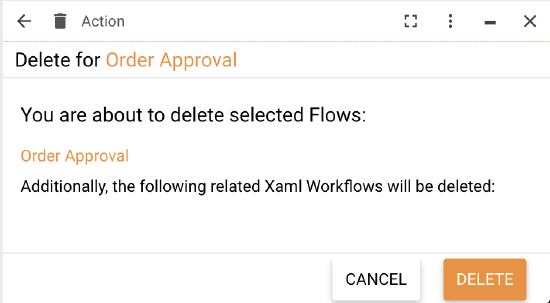
- The released Workflow message also informs that the related Xaml Workflows will be deleted as well:
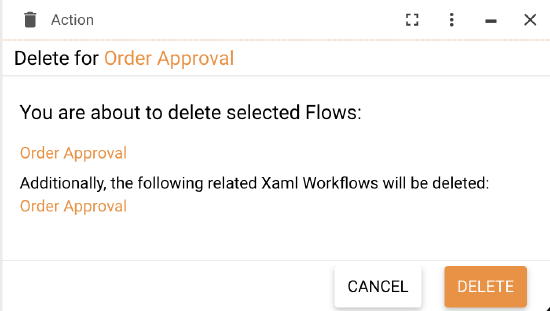
See also, Workflow Designer: Release Workflow section.
- Created but not released delete Workflow message looks as follows:
- Export: Export the Workflow data into a file. See also, Export Data page.
- History: View the history of all the related transactions. You can filter the transactions by date, attribute, user, and/or transaction type. See also, History Wizard page.