Update with PowerShell script
Overview
An alternative way to update the Enterprise Service Management Platform or Enterprise Service Management is to run a PowerShell script that performs exactly the same process as the Setup Wizard during the update and additionally has several configurable options.
The script is available at
root\Matrix42\Matrix42 Workplace Management\bin\Matrix42.ProductUpdate.ps1
The update script is shipped with the Distributive by default.
The script accepts as input parameters all the required for update data that is pre-configured before running the script:
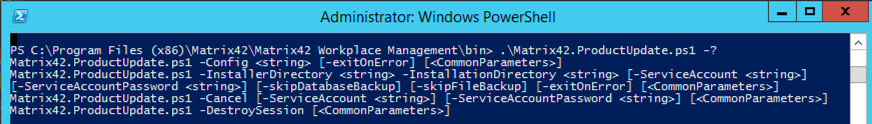
Example
Matrix42.ProductUpdate.ps1 -Config Matrix42.ProductUpdate.config
Configuration file
All options of the PowerShell script are available in the configuration file, located at root\Matrix42\Matrix42 Workplace Management\bin\Matrix42.ProductUpdate.config
<?xml version="1.0"?>
<configuration>
<appSettings>
<add key="ServiceAccount" value="" />
<add key="ServiceAccountPassword" value="" />
<add key="InstallerDirectory" value="" />
<add key="InstallationDirectory" value="" />
<add key="SkipFilesBackup" value="false" />
<add key="SkipDatabaseBackup" value="false" />
</appSettings>
</configuration>
Where:
- InstallerDirectory (mandatory): full path to the source folder of the update files;
- InstallationDirectory (mandatory): full path to the installation target folder;
- ServiceAccount name and ServiceAccountPassword credentials;
- SkipFilesBackup: by default, this option is set to false, and the system runs the backup of the installation directory;
- SkipDatabaseBackup: by default, this option is set to false, and the system runs the backup of all databases, including M42Production, M42Archive, M42Warehouse (if the default names were not changed during the system installation);
Update process
The script:
- Starts maintenance mode
- Suspends Matrix42 Workers
- Stops Services
- Creates database backups (if enabled)
- Backups files (if enabled)
- Runs the update
Troubleshooting
In case an error occurs, you can Cancel the update process.
Cancel option runs the rollback process and, contrary to the update, restores all data from the backup files (database, files if available), restarts the system, starts the services, and removes the maintenance mode.
Restore stages depend on the available rollback data, for instance, if the update process was interrupted on the file backup that was not completed, the files can’t be restored.