Wizard Manager Control
Overview
Wizard Manger is a non-visual control that provides various functionality for influencing the Wizard behavior, appearance or even actions the System needs to undertake when the Wizard is submitted.
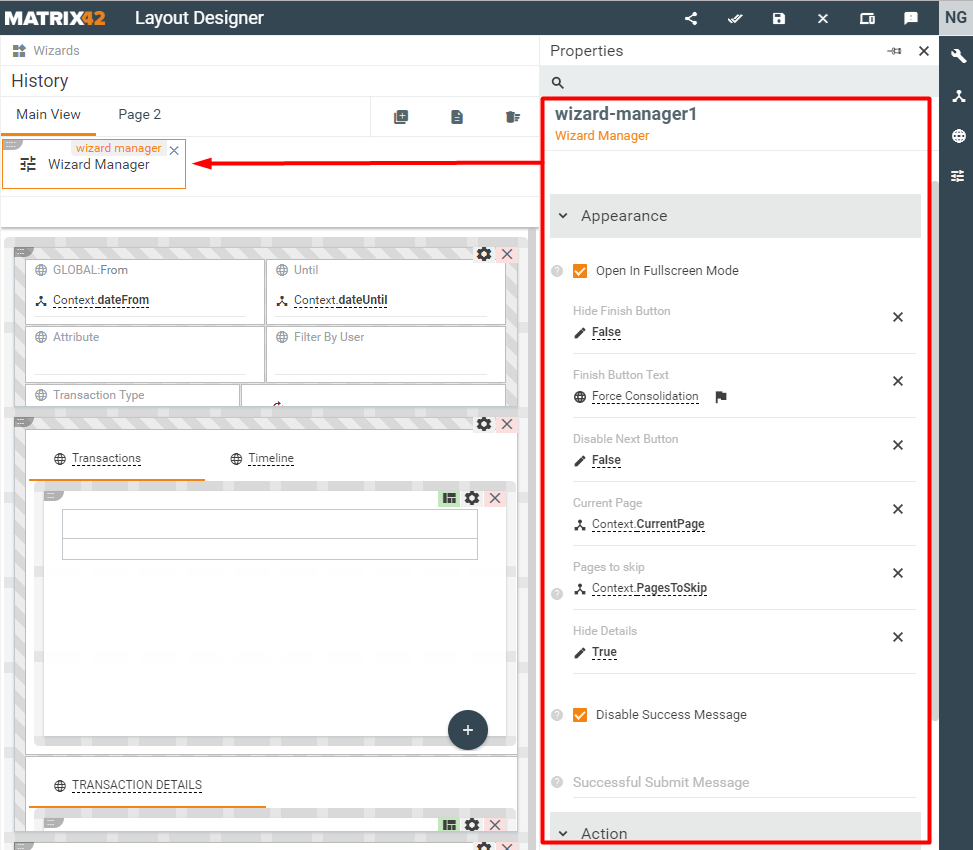
Properties
| Appearance | |
| Open In Full-Screen Mode (Available since version 9.0.3) |
The wizard will be opened in full-screen mode if checked. |
| Finish Button Text Hide Finish Button |
Configure wizard's finish button. Set string value for finish button of the wizard (data model property, localization string, static value) or hide it. |
| Current Page | Sets or gets current page of the wizard. |
| Pages To Skip | Allows to hide pages in active wizard dynamically. Value is a data model property which returns array of page technical names. |
| Successful Submit Message Disable Success Message |
Configures the notification message which will appear on wizard successful submit or turns this notification off. |
| Action | |
| Is Active | Defines if action on submit should be ran (calculates on finish button clicked) |
| Type | Type of action on wizard submit:
|
| Action Context | For Type=Action only. Data model property to pass as an action parameter. |
| Entity Type Object Id |
For Type=Dialog or Type=Preview only. This will open dialog or preview for specified Entity Type and Object ID right after wizard submitted For instance, Object Id can be taken from Submit Data source result. |
| Advanced | |
| Reload On Finish | Reload browser page after wizard successfully submitted. |
|
Reset Navigation Cache Reset Schema Cache |
Reset different types of application cache after the wizard successfully submitted. |
| Reset Cache For Widgets | Reset cache only for specified list of widgets. |
| Close Preview | Close all Previews of objects which were changed by this wizard after wizard successfully finished |