Non Visual Controls: E-mail Attachments
Overview
E-mail Attachment is considered as a non-visual control of the Layout Designer as it is not explicitly shown on the layout template but it defines the source of the attachments for the sent e-mails. E-mail Attachments control is intended for E-mail Descriptor.
In the Layout Designer, drag&drop the E-mail Attachments control from the Toolbox on the canvas and configure as suggested below:
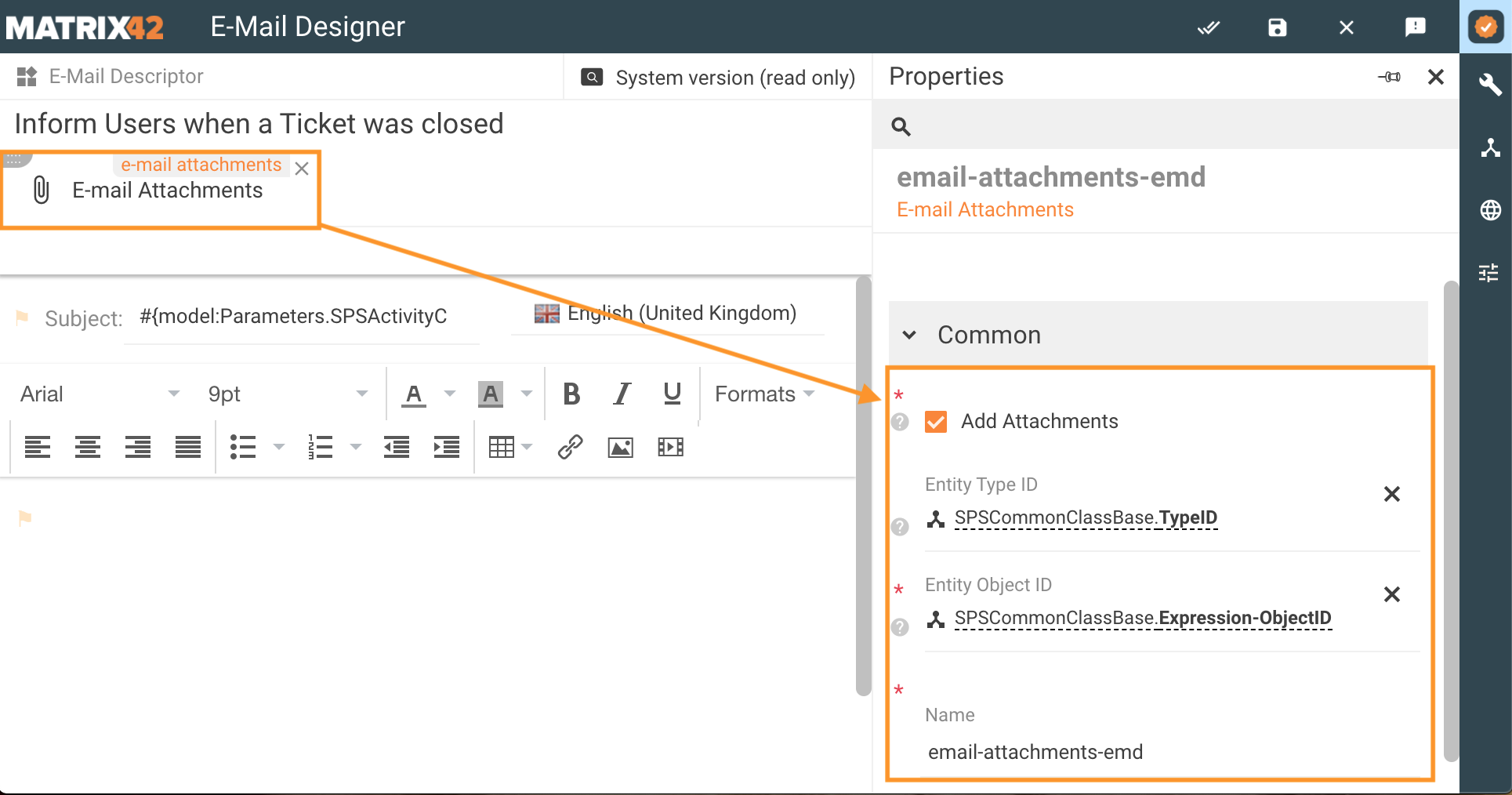
Properties
E-mail Attachments control has the following configurable properties:
- Add Attachments checkbox:
- selected: attachments from the specified entity are sent in the e-mail. Additionally, you need to specify the Entity Object ID and Entity Type ID (optional);
- disabled: to send the e-mails of the edited e-mail descriptor without attachments, uncheck the Add Attachments checkbox, and additionally clear the Entity Object ID and Entity Type ID properties;
- Entity Type ID (optional): Type ID of the Object with attachments. If not specified, Type ID will be retrieved from the database;
- Entity Object ID (mandatory): ID of the Object with attachments;
- Name (mandatory): automatically generated name or identifier of the configured for the layout E-mail Attachments control.
Enable E-mail Attachments
To enable e-mail attachments adding to the e-mail, edit the following properties:
- Set Entity Object ID property value;
- Set Entity Type ID property value (optional);
- Select Add Attachments checkbox;
- Apply relevant for your template Layout Designer function: Publish, Save, etc.
Disable E-mail Attachments
To disable e-mail attachments adding to the e-mail, especially in the default E-mail Descriptors, edit the following properties:
- Clear Entity Object ID property value;
- Clear Entity Type ID property value;
- Disable Add Attachments checkbox;
- Apply relevant for your template Layout Designer function: Publish, Save, etc.