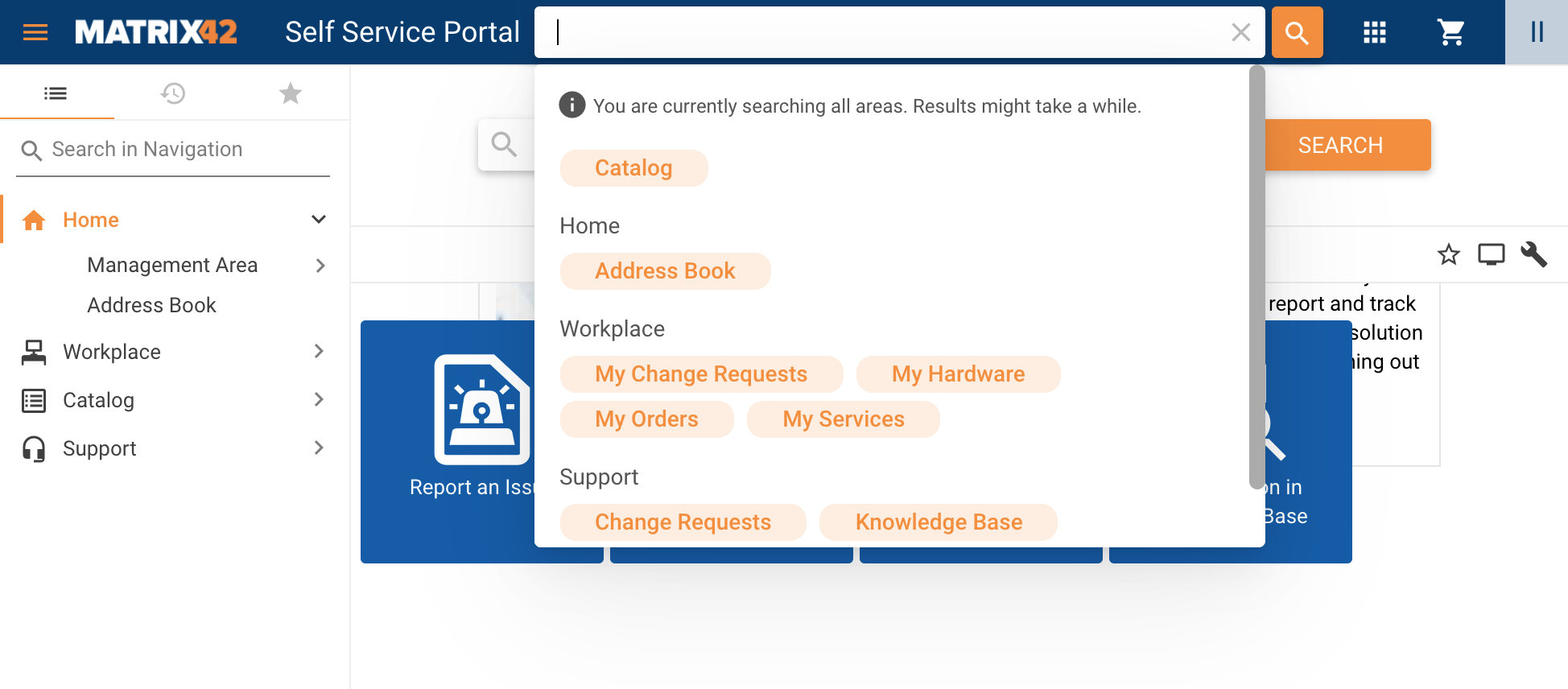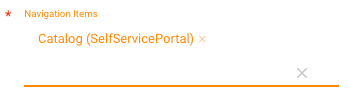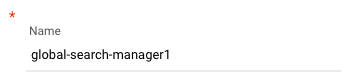Non Visual Controls: Global Search Manager
Overview
Global Search Manager is a search control descriptor that adds an additional search field to the layout and allows settings specific search contexts. It can be added to the layout without the need to activate the Unified Search Page Experience in the Application.
Global Search Manager search component adds the search control to the layout and replaces the old one in the Global Search area even when the Unified Search Experience is deactivated. Search contexts are grouped by the root Navigation Item.
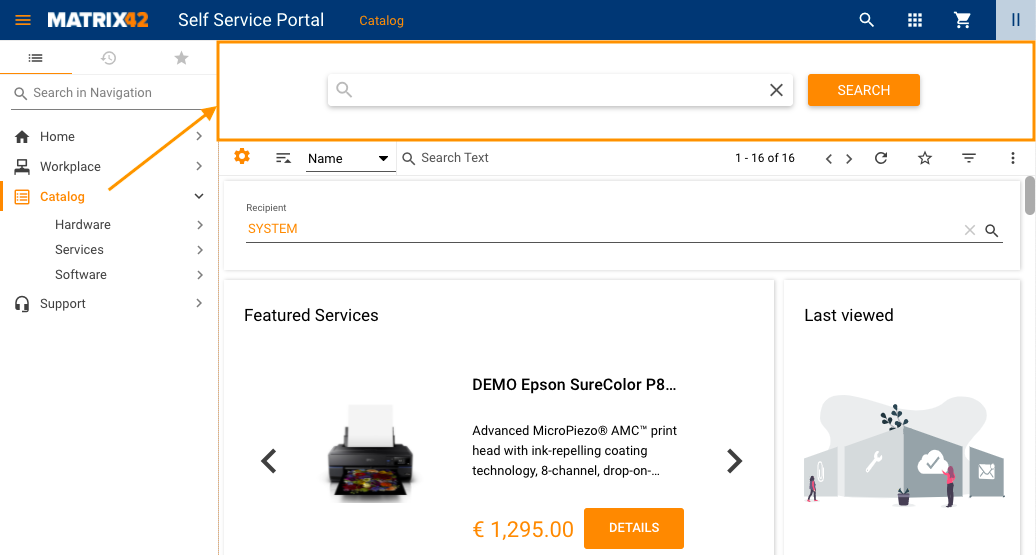
Global Search Manager Control Descriptor example on the Dataset View Layout type
See also Unified Search Experience page.
Particularities
- Supported Layout types: Global Search Manager is available for the Dataset View and Landing Page layout types only.
- Restrictions: only one Global Search Manager control can be applied for the edited layout.
- Required: Global Search Manager is an optional element of the layout.
Configuration
Global Search Manager settings are applied for the entire layout, therefore, its settings will be used for all views or so-called tabs of the layout.
To configure a Global Search Manager:
- Customize the layout in the Layout Designer;
- In Toolbox find Non-visual controls;
- Select Global Search Manager and drag&drop the control on the layout canvas;
- Configure Global Search Manager properties to apply the settings for the entire layout:
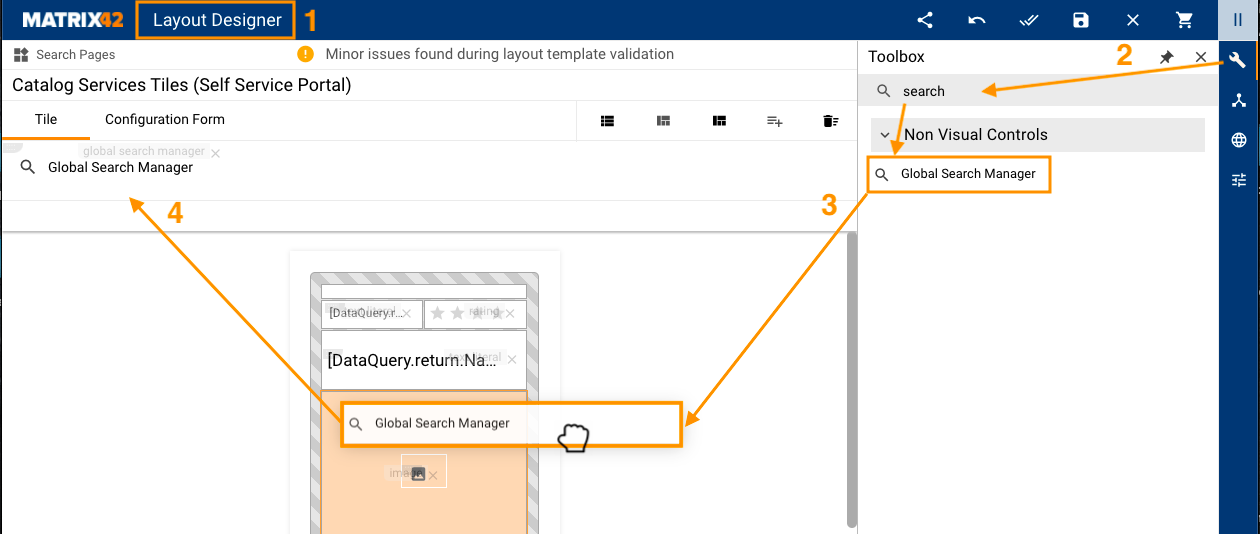
Properties and Settings
All properties are required.
| Property group | Property name | Description |
|---|---|---|
| Model |
Navigation Items |
A multi-select object picker allows choosing the Navigation Item(s) that can be used as the search contexts for the current layout. Choose the Navigation Items that are available for the current Application:
|
| Common |
Name |
Automatically generated name or identifier of the configured control:
|
UI examples
- Add the Global Search Manager to the Landing Page Layout and configure necessary contexts:
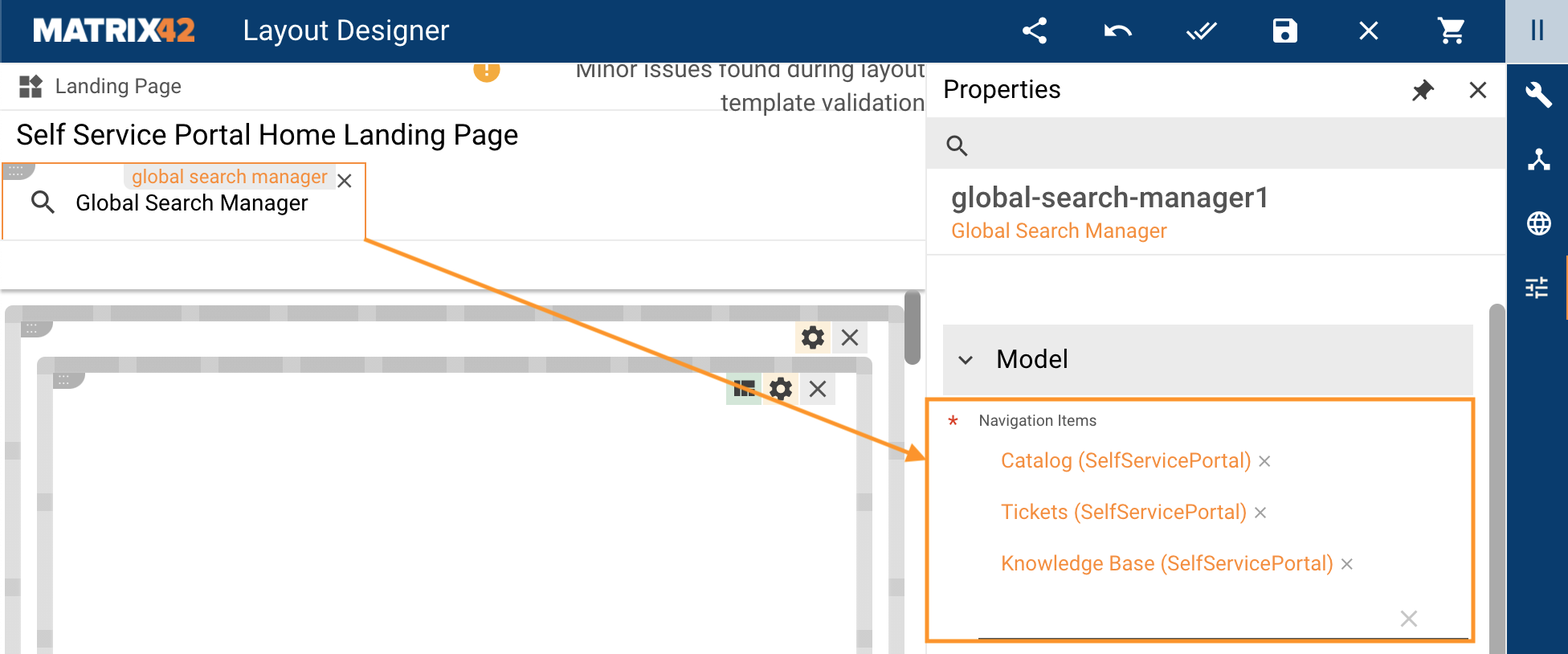
- In the Application, open the configured Layout. The Home Landing page has a new Global Search Manager control descriptor only with those search contexts that were added manually in the Layout Designer:
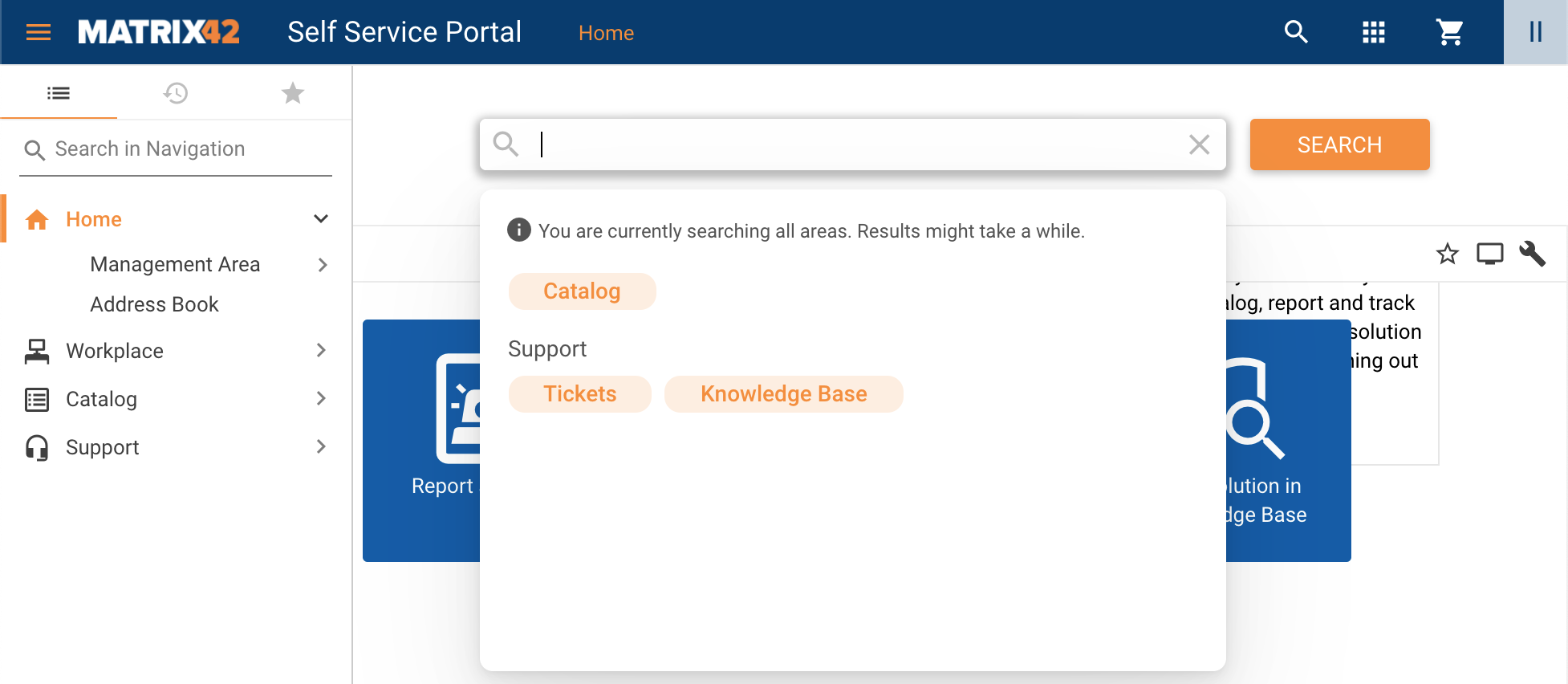
- Global Search look&feel also has changed but the list of available contexts is not restricted and shows all search contexts that are available for the Application and additionally grouped by the root Navigation Item: