Enum Picker
Overview
The Solution Builder provides two controls for picking values of the Schema Pickups. The Enumeration Picker is used for selecting a single Pickup value, and the Multiple Enumeration Picker is used for selecting several values of the specified Pickup Data Definition. Here are some examples of these controls:
- Enumeration Picker for a single value (Purpose field in Dialog):
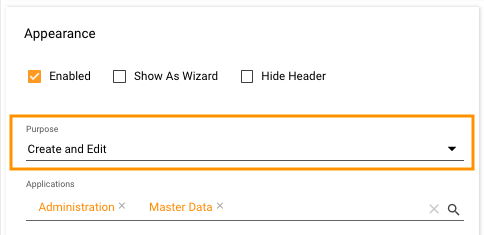
- Multiple Enumeration Picker for multiple values (UI Zones field in Action dialog):
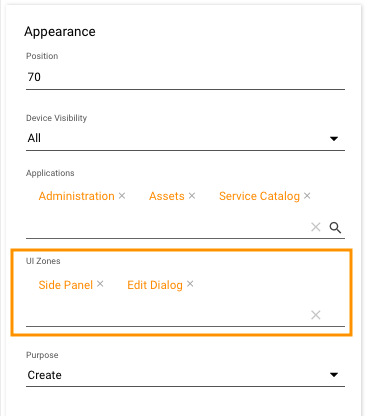
Properties
The Enumeration controls have a number of Properties identical to Object Picker control.
| Property | Description |
|---|---|
| Value | The bound data model property of the Integer type, which keeps the selected Pickup item value. |
| Entity Class Name | Technical name of the Schema Pickup Data Definition |
| Filter |
A simple javascript expression that allows dynamically filtering the Pickup items available in the control dropdown. The expression is executed on the client and uses the data which already were delivered with the enumeration data and already present on the client. All the attributes declared in the corresponding Pickup (except standard attributes like Image, Description, and Position) could be used in the filter expression. The expression standard logic operators, like and, or, &&, ||, ! StateGroup = 7 |
| Allow Empty | Signals the control to offer an empty item to be selected, otherwise some of the value be always selected |
| Default Value | A value that is used as a default value for the Enum picker. Be careful not to overwrite it inside a Value calculated property. For more advanced default value scenarios see How to: Set Default Value for Enum Picker control |
Advanced Use Cases
Hidden Enumeration Values
Some values of the enumerated data type can be marked as hidden. Those values generally are not displayed in the Enumeration Picker dropdown list and, thus, cannot be selected as a corresponding field value.
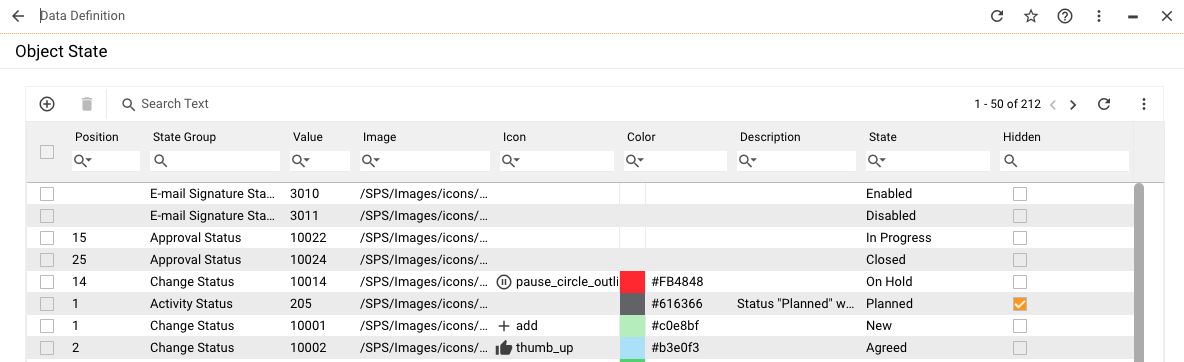
There is a special case when the hidden value is already used as a value of an attribute of an object. In this case, the hidden value is still displayed in object previews, and also is present in the Enumeration Picker dropdown list.
Hidden values are disabled in the Enumeration Picker dropdown list.
Users can select any other value except for a hidden one to be set to a field. If another value is set to the field, there is no possibility to set the hidden value back. In this case, the whole edit action should be undone to restore that value.