HOW-TO: Create an Action for Quick Import Definition
Overview
All Import Definitions, including Quick Import Definitions, are available only for Administrators in Administration application → Integration → Import Definitions navigation item.
At the same time, Quick Import Definitions can be enabled for other employees using another application via Action configuration.
To add a Quick Import Definition to an Application as an Action consider the particularities that are described below.
Before creating an Action, add new or edit existing Quick Import Definition, if necessary.
Configure Action
- Add Action via Administration application → User Interface → Actions.
- Configure the Action that Runs Import Data Wizard, specify the Application, UI Zones and other settings.
- Configure the Internal Name of the Action. The Internal Name for the Action that runs the Quick Import Definition consists of the following elements:
GDIESimpleImport_CIInternalName
where:
- GDIESimpleImport_ indicates that the action will run a Quick Import Definition;
- CIInternalName stands for the internal name of the Configuration Item that is set in the Import Definition as the type of object that you want to import:
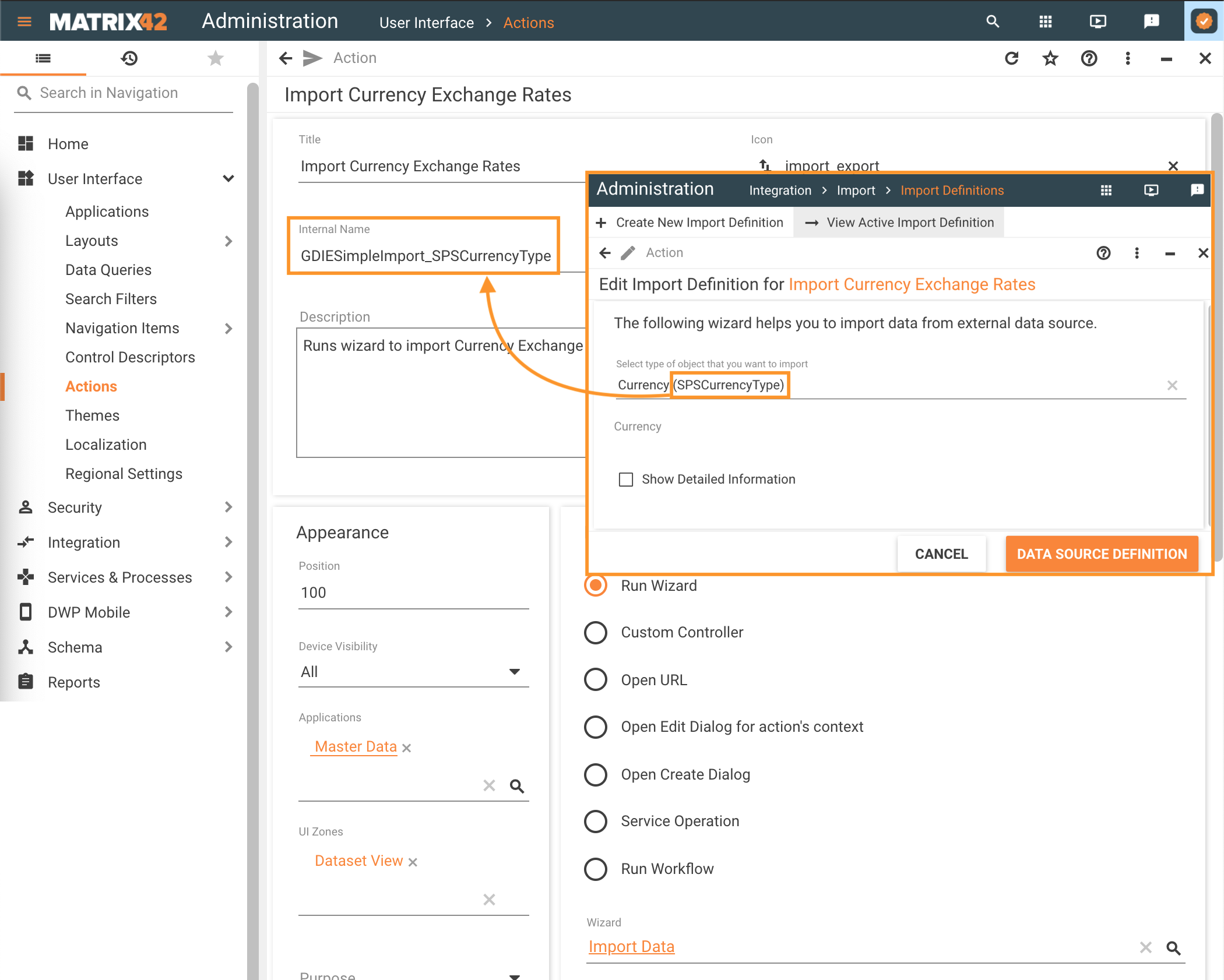
Creating Action that runs Quick Import Definition: Internal Name configuration example
For the configuration example, refer to the default provided Import Currency Exchange Rate Action settings.
As a result, a properly configured Action that runs Quick Import Definition may look as follows:
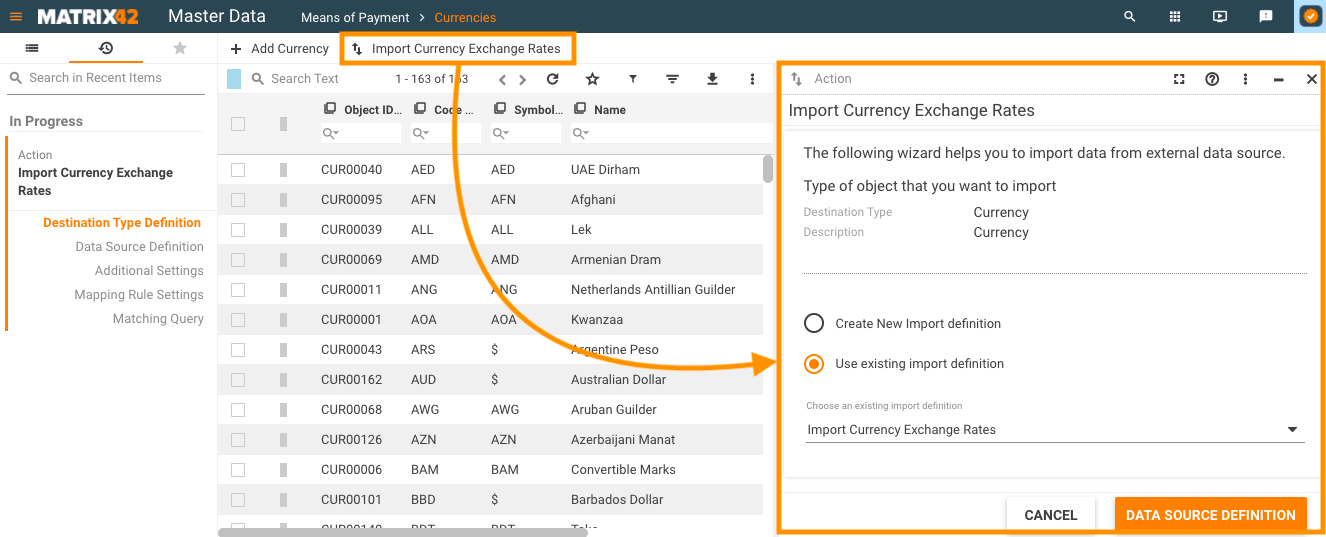
Running Action for Quick Import Definition: Import Data Wizard example