Setup development environment for SolutionBuilder based applications
Goal
After completing this how-to you will have the development environment ready for building SolutionBuilder based applications
Installing prerequisites
First of all, the latest released version must be downloaded from the marketplace.
Before you install SolutionBuilder platform, please perform the following steps:
- Install Microsoft SQL Server and specify all required features and roles.
- Install the required components that are specified here.
Installing the SolutionBuilder platform
Now you can install SolutionBuilder platform on your development environment, following these installation steps of the Setup Wizard
Instead of installing to a default folder that the Setup Wizard will propose, we recommend to change it to "c:\dev\<yourprojecthere>\root", for example, "c:\dev\uemconsole\root\"
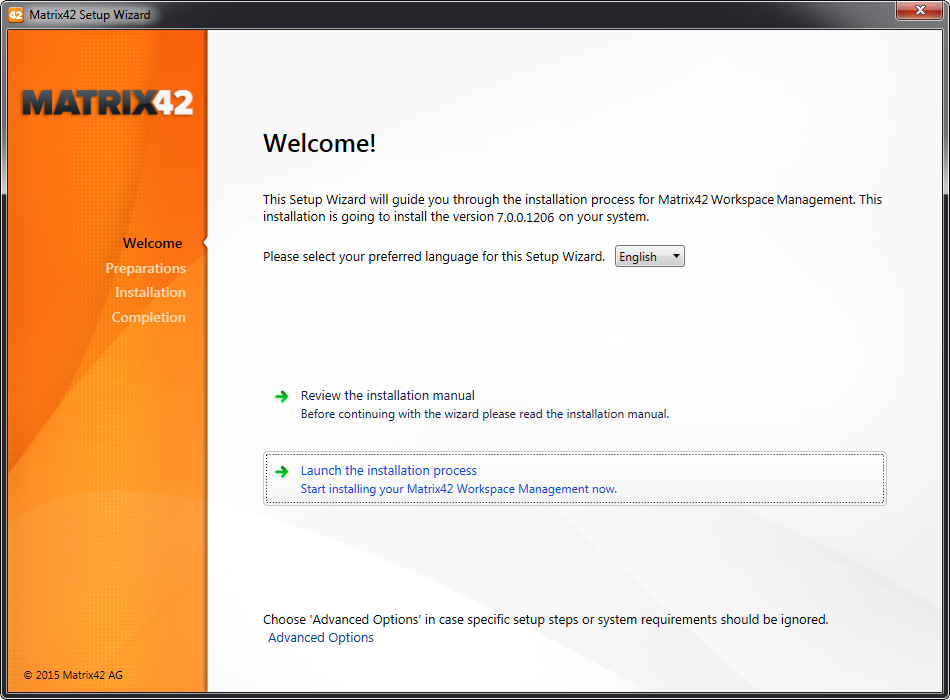
After a successful installation, a new empty environment is ready to be used under the following http://localhost/wm link.