Getting Started
This guide provides an overview of product features and related technologies. In addition, it contains recommendations on best practices, tutorials for getting started, and troubleshooting information for common situations.
Overview
Please apply to the course "R&D - Communities of Practice - SolutionBuilder" at Matrix42 Campus and watch introduction lesson "Getting Started with UUX"
There, You will learn following:
- How to build a new application
- How to extend an existing application
- Overview of available features
- How to implement new business logic under the umbrella of the Matrix42 Application Server Platform
There are also other video recordings available here in SolutionBuilder section that gives deep understanding in selected areas
As next step, we recommend learning about SolutionBuilder Architecture from the following article . Here you will learn about the key area of the Solution Builder as Layouts, Data model and Customization/personalization principles
REST API
All the REST methods that exist in the application, are described in Web Services section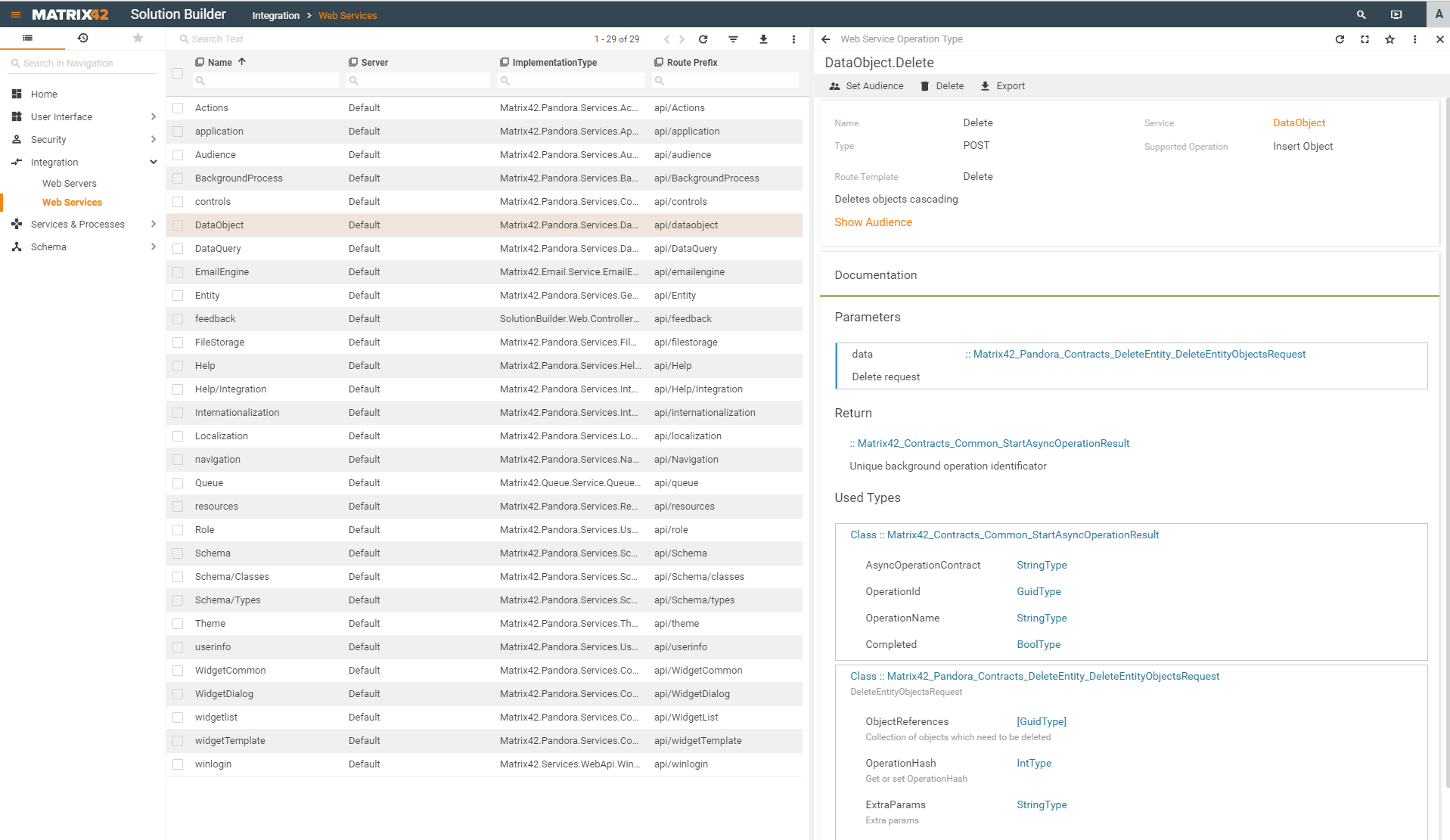
Developing applications
You may need to define a new Object model as the system for building extensions or update one that is customizable. You can do that in the Schema section by creating the corresponding Configuration Item.
Refer to Develop and Register Web Service article as soon as You need to implement your custom business logic for performing an operation with your objects or show data
In case there is a need to register custom control, with javascript implementation we recommend doing it as described in UUX Front-end Workspaces and Add new Control.