E-mail Descriptor
Overview
A Solution Builder object which keeps the declarative definition of the Email Template. Based on the Email Descriptor, depending on the values of the Email Descriptor Input parameters, the Email Engine generates the final Email Subject and Body.
Description
To manage E-mail Descriptors, open the Administration application and proceed to the E-mail Descriptors area under "Services & Processes":
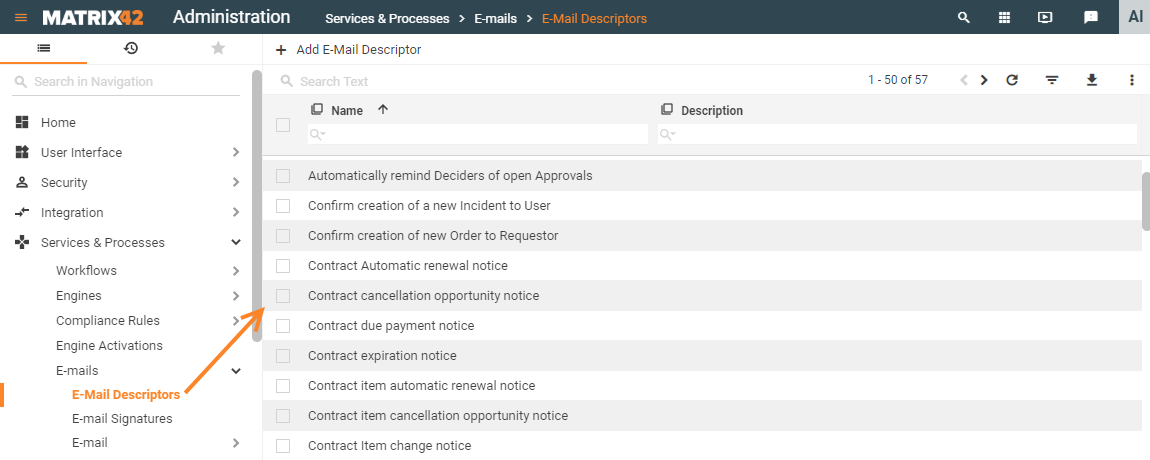
E-mail descriptor creation
E-Mail Descriptor has the following configurable options for the e-mail template:
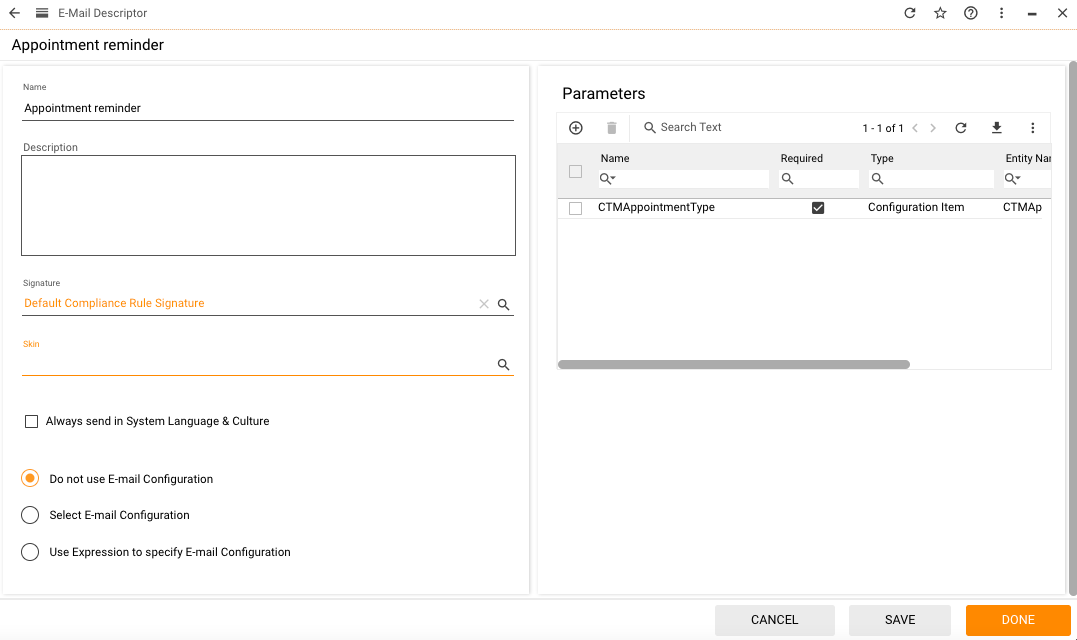
| Property | Description |
|---|---|
| Name | the conventional name of an e-mail descriptor. |
| Description | internally used e-mail template description intended to provide more details of the template usage purpose. |
| Signature | reference to the Signature object which sets up the signature the generated Email has. On sending an Email, the defined Signature could be replaced with the actual one. The signature defined in run-time (in the Workflow, Compliance Rule) will be taken. For more details, see also E-mail Signatures page. |
| Skin | for DWP v.11.0.1 or higher allows assigning a predefined set of e-mail designs. For more details, see also E-mail Skins page. |
| Always send in System Language & Culture | signals to the System that the e-mail recipients' preferences, such as the language, time zone, and culture, should be ignored, and that the e-mail should always be sent in the system culture (the default culture of the Application is set in the Global System Settings). Using that option optimizes the e-mail generation process, as only one single e-mail is created per operation (without it, the System creates an e-mail for each Recipient group). |
| E-mail Configuration | for DWP v.11.0.1 or higher allows assigning a personalized e-mail style, sender, signature, header, and footer. For more details, see also E-mail Configurations page. |
| Parameters | defines the list of input arguments on which the Email descriptors depend. The parameters are automatically added to the Email Descriptor Data Model in the Email Designer. Also, they are always requested to be provided on the attempt to send an e-mail based on the Email Descriptor. |
Parameters settings
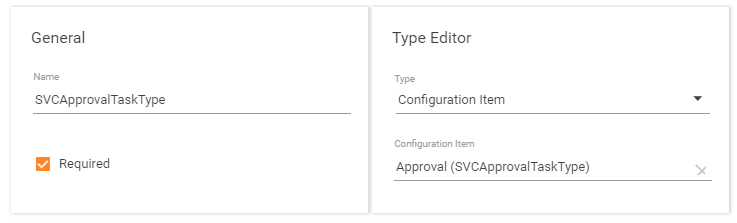
To define a parameter provide a unique Name, which fits variable naming conventions.
Required checkbox option:
- not set: added to the e-mail template parameter is optional;
- selected: even if the e-mail sending based on the template is enabled, the system will not send e-mails unless the Required parameter is defined.
Type Editor specifies the data type of the Parameter. The System allows you to set one of the options:
- simple type such as Guid, String, Boolean, Integer, Float, Currency, or Date;
- schema types: Configuration Item or Data Definition. For Schema types parameters in the Email Designer, the whole complex structure of the Schema object is immediately displayed in the Email Designer Data Model.
Is Array allows to specify the parameters which accept multiple values as input data.
Is Array can be enabled for any type of simple or schema data types except for the Configuration Item option.
Although there is a technical reason to rename parameters for already used Email Descriptors, but if you do that, please make sure you adjust this parameter in all places it is used (Workflows, Compliance Rules, etc.).
Model
The Email Descriptor is technically one of the variations of the Layout Templates and has the same principles and behavior as a Dialog or a Wizard.
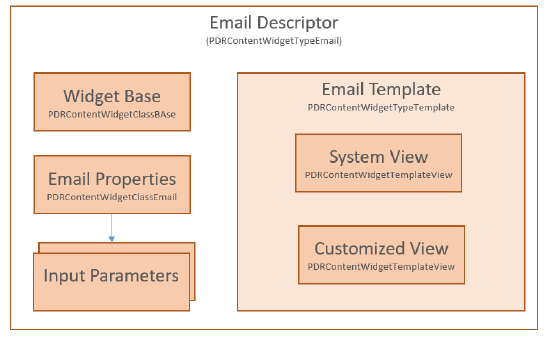
Customizing E-Mail Descriptor
The design of the Email Descriptor is kept in the Widget Template object (Email Template), which can be edited with the help of the Email Designer (the Layout Designer), on running the Customize Email Descriptor action.
The Email Template contains either one view or, in case of customization, two views:
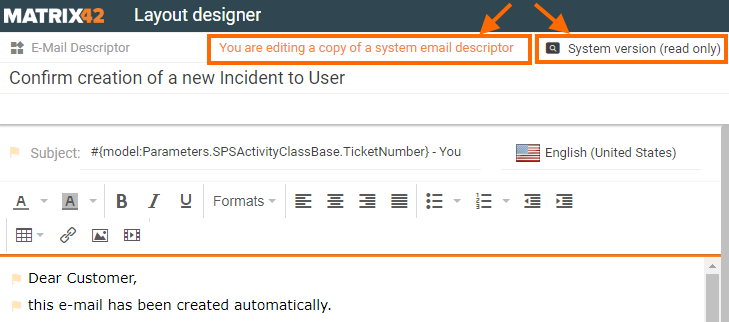
If the Email Descriptor, delivered out of the box, is modified, the Solution Builder implicitly creates a new View of Email Template, and stores all the changes in it. This means the Original template remains intact and can be reverted anytime. In the Email Designer, there is always a possibility to review the Original version in the read-only mode and compare it with the current, or in case of a need, revert the customization to the original.
Customized Email Descriptors are not modified during the system update, only standard default-provided Descriptors are affected.
The Email Engine in run time always takes the Customized Version as a more relevant one.
Using fixed/static colors in the Email Template Editor may cause unexpected appearance in some email clients in dark mode (e.g., black text on a dark background). Keep this in mind while editing.