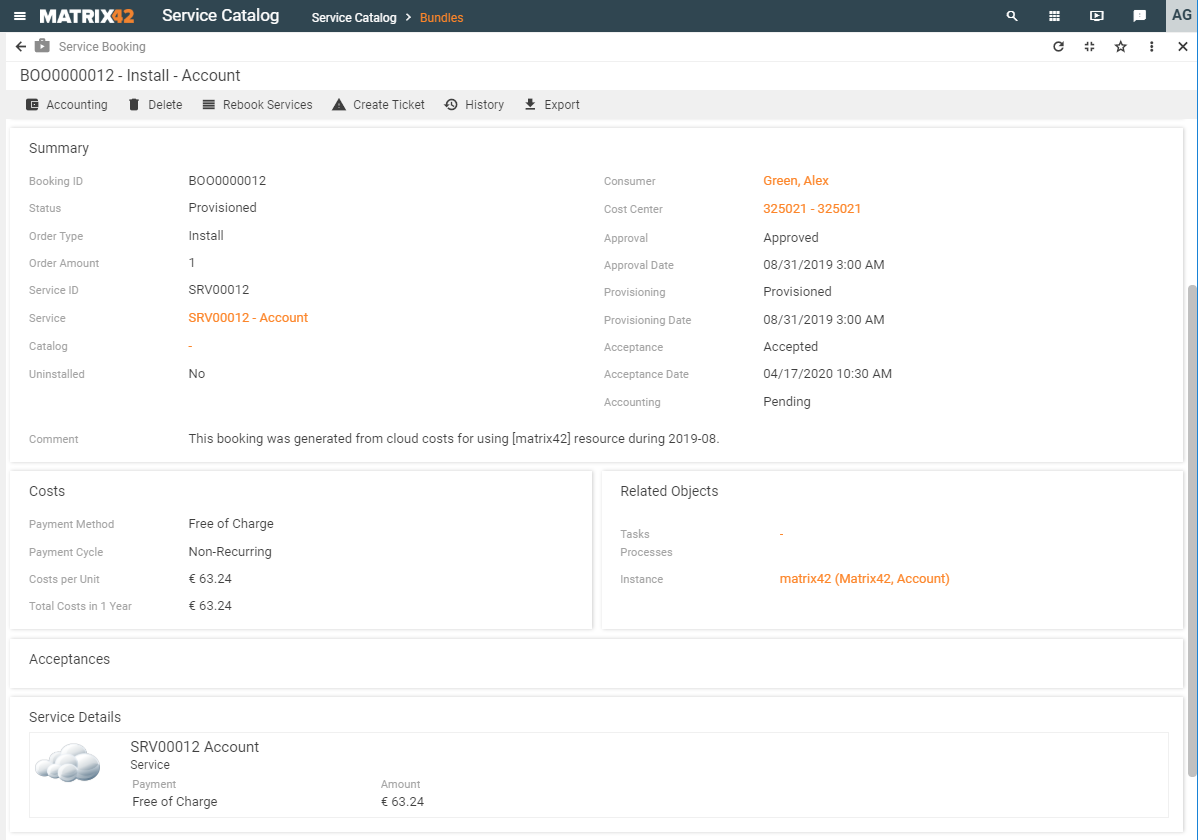Cross-charging of cloud costs in Service Catalog
Overview
If your company acts as a provider of cloud services to other companies, you can manage the provision of such services using the Service Catalog application. When you configure a team (cloud tenant) for import of cloud data, you can enable the options to create services and service bookings. As a result, the import will also create services and corresponding bookings in the Service Catalog application.
How are cloud services represented in Service Catalog
Services are based on stock keeping units from the Assets application. It means that each service embodies cloud resources that belong to the same category on Cloud Costs Portal. The services are created with the Service service type and are added to the Cloud Services catalog.
Service bookings are created based on the following rules:
- A booking is created for each monthly cloud costs entry whose value is greater than zero.
- Each booking is assigned to a specific cost center if this option is active in the team settings.
- The booking value comprises the monthly expenses for a service from Cloud Costs Portal and added Management Fee specified in the team dialog.