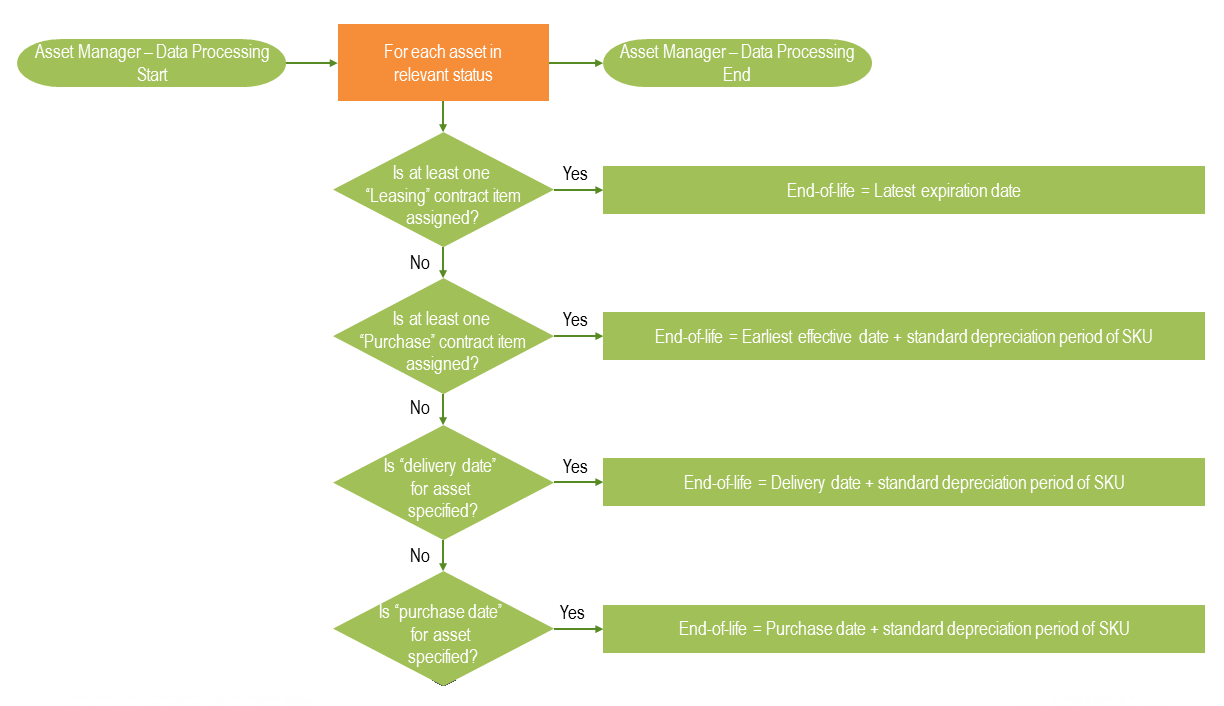Monitoring end of life for assets
Overview
Assets in use are subject to regular replacement due to technical obsolescence as well as wear and tear. The system monitors the planned end-of-life to better manage planning of new purchases and replacements.
The planned end-of-life of every asset is determined by the scheduled Asset Manager – Data Batch Processing engine activation, which runs once per day by default, and stored in the attribute of the Asset data definition (the “EndOfLifeDueDate” attribute). During each run, the date is determined again and updated if underlying information has been updated accordingly.
Calculating the end of life date
The date of the planned end of life is determined as follows:
In the settings of the Assets application, you can specify which asset statuses shall be relevant for determining the planned end of life.
After the system calculates the date, you can see it in the Assumed End of Life field displayed on the General page of every asset.
Using the Asset End of Life report
This report is available in the Assets application under Reports. It specifies the planned end of life of assets by stock keeping unit in aggregated form. The report provides information about the next twelve months, specifying how many assets will reach their end of life in each month.
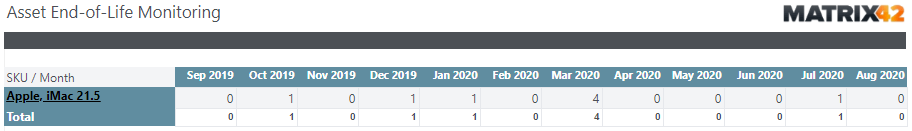
By clicking a stock keeping unit name, you can open the asset stock forecast report for it.
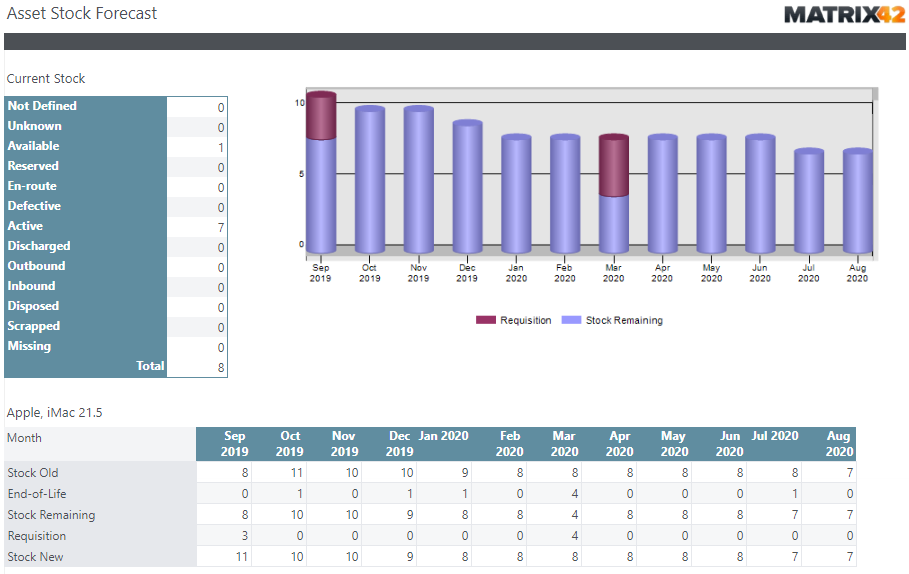
This report shows the 12-month forecast of an SKU's inventory based on the planned end of life and planned requisitions. The planned requisitions originate from contract items for the next twelve months.