Prerequisites for using the Empirum connector
Empirum Connector is out of support with availability of Empirum Inventory Data Provider (Migration from Empirum Connector (legacy) - Matrix42 Self-Service Help Center)
Configuring the Matrix42 Empirum
To use the Empirum connector, several prerequisites should be configured in Matrix42 Empirum.
- A user account with access rights to all Matrix42 Empirum locations should be set up. The user account should be a member of the EMP_SERVICES user role in Matrix42 Empirum.
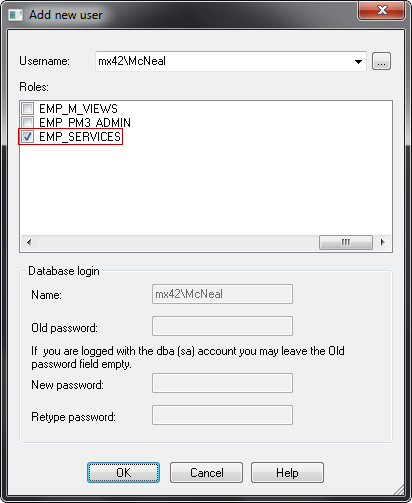
- Port number and encryption settings of the API service in Matrix42 Empirum should be identical to the settings that are defined for the connector in Matrix42 Software Asset & Service Management.
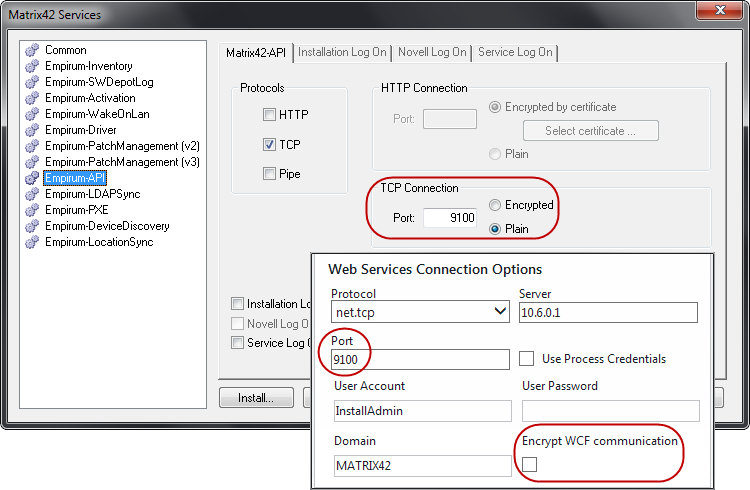
- Check that the Empirum Interface Hosting Service Windows service is run on the Empirum API.
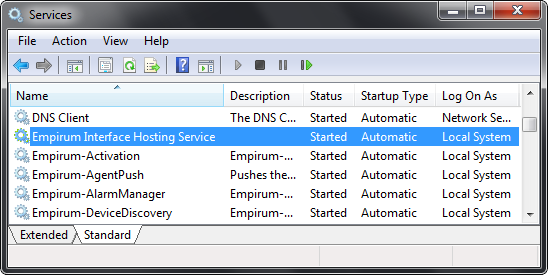
Configuring the SQL Server for Empirum v12
To access data in the SQL database of Matrix42 Empirum, in the SQL Server 2005 Surface Area Configuration tool, you should activate Ad Hoc Remote Query Support and CLR Integration on the SQL Server of Matrix42 Sofware Asset & Service Management.
-- Ad Hoc Remote Queries:-- The OPENROWSET and OPENDATASOURCE functions support -- ad hoc connections to remote data sources without using any linked or remote servers. -- -- CLR Integration: - By enabling Common Language Runtime (CLR) -- stored procedures, triggers, user-defined types (UDT's) & user-defined functions (UDF's) -- can be written by using any .NET Framework language. USE MASTER GO sp_configure 'show advanced options', 1 RECONFIGURE WITH OVERRIDE GO sp_configure 'Ad Hoc Distributed Queries', 1 RECONFIGURE WITH OVERRIDE GO sp_configure 'clr enabled', 1 RECONFIGURE WITH OVERRIDE GO