Working with Team Duty Roster and My Duty Roster
Overview
Service Desk Duty Roster is a calendar with assigned tasks, planned events, and activities. The Duty Roster allows managing, planning and previewing the one-time activities and, unlike the schedule, is not intended for recurring events.
The Filed Service Management tool-set allows planning the events by the team manager in the Team Duty Roster and preview the personal calendar of an employee in My Duty Roster. These areas are intended for the users who were added to the Service Desk Management user role.
Each displayed in the calendar event is a manually configured Work Item that is either an existing in the application activity, such as Incidents, Tasks, Tickets, Service Requests or simply a newly created event that doesn't have any related activities, for instance, meetings, trainings, vacations, sick-leaves and pre-configured holidays.
My Duty Roster
My Duty Roster page is a calendar with the activities individually planned by the team manager for the logged-in employee.
- Page access: any employee, added to the user role or a group that has the team manager, and has access to the Service Desk can preview their individual schedule and assigned to them Work Item details on My Duty Roster page. The page is available for the:
- Regular employees;
- Team managers (for more information see User Role settings → General → Managed by field)
- Delegates of the team managers (for more information see Person settings → General → Delegate field).
- Calendar views: by default, My Duty Roster page opens on a calendar's weekly view and allows to switch to the month view. Selected by the user view type is persisted and applied by default during the next visit of the page.
- Data management: Service Desk employee can read the details of the work item, but is not able to delete, create or edit them.
- Work Items: the calendar includes all work items that are currently assigned to the employee and can additionally display holidays and person's working hours:
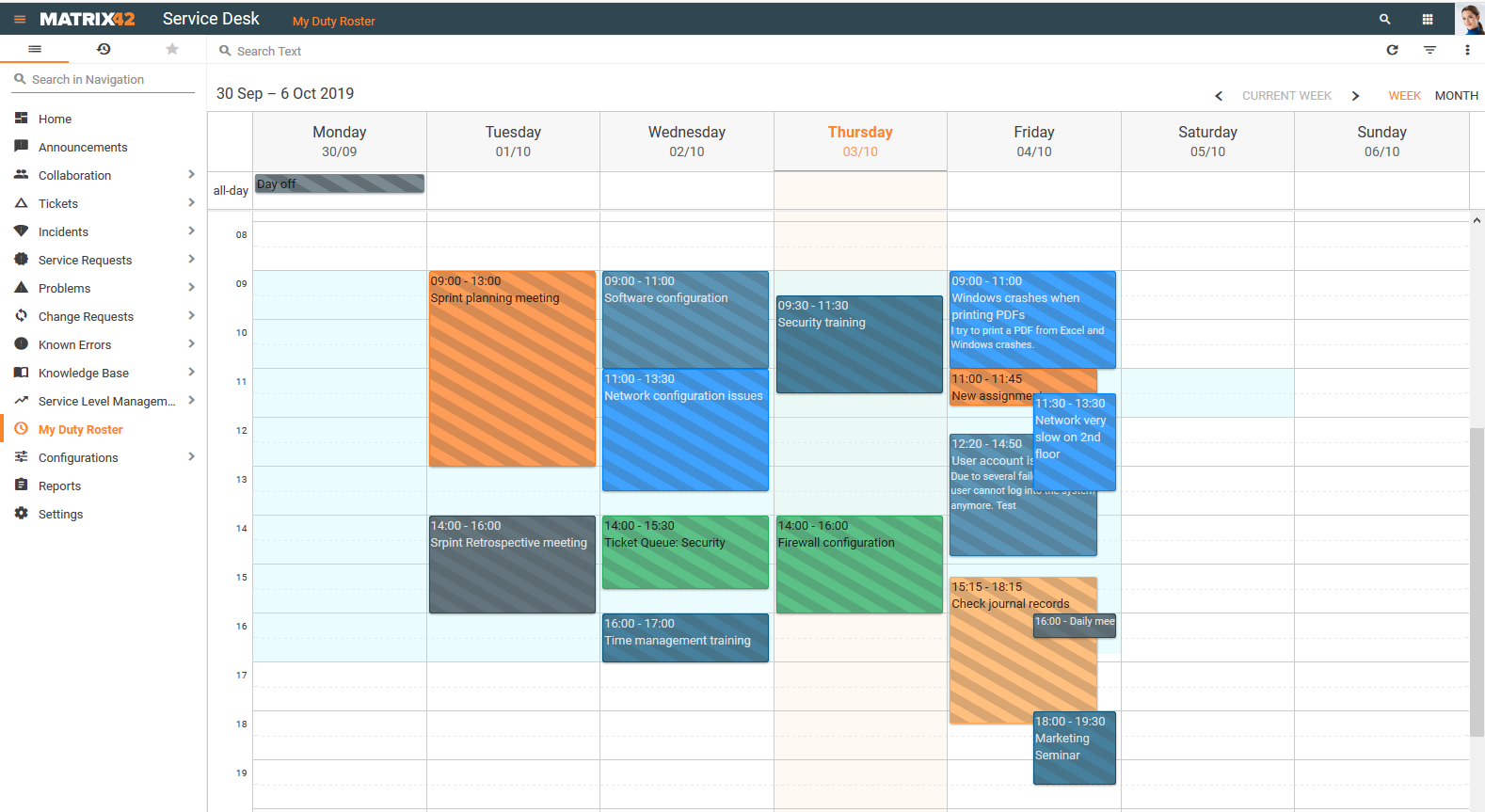
Click on the Work Item to preview the detailed information:
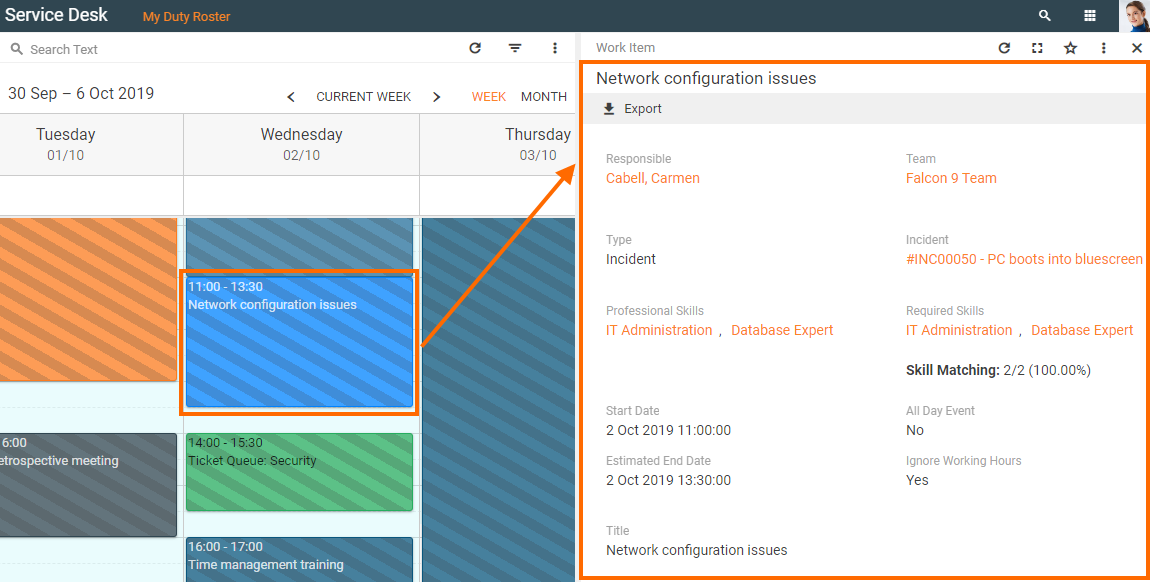
Team Duty Roster
Team Duty Roster is a calendar that allows the team manager planning the events for the employees of their team.
- Page access: Service Desk team managers or their delegates can access the Team Duty Roster page. The page appears after the following configuration:
- Team manager is assigned in the Administration application→ Security → User Role settings → General → Managed by field;
- Delegate is assigned in the Master Data application → Users → Persons settings → General → Delegate field.
- Calendar views: by default, Team Duty Roster page opens on the calendar's day view and allows to switch to the weekly view or month view.
- Data displaying views: displayed work items can be grouped by the assigned employee or by the work items. Use the View options menu to filter the displayed data according to your preference:
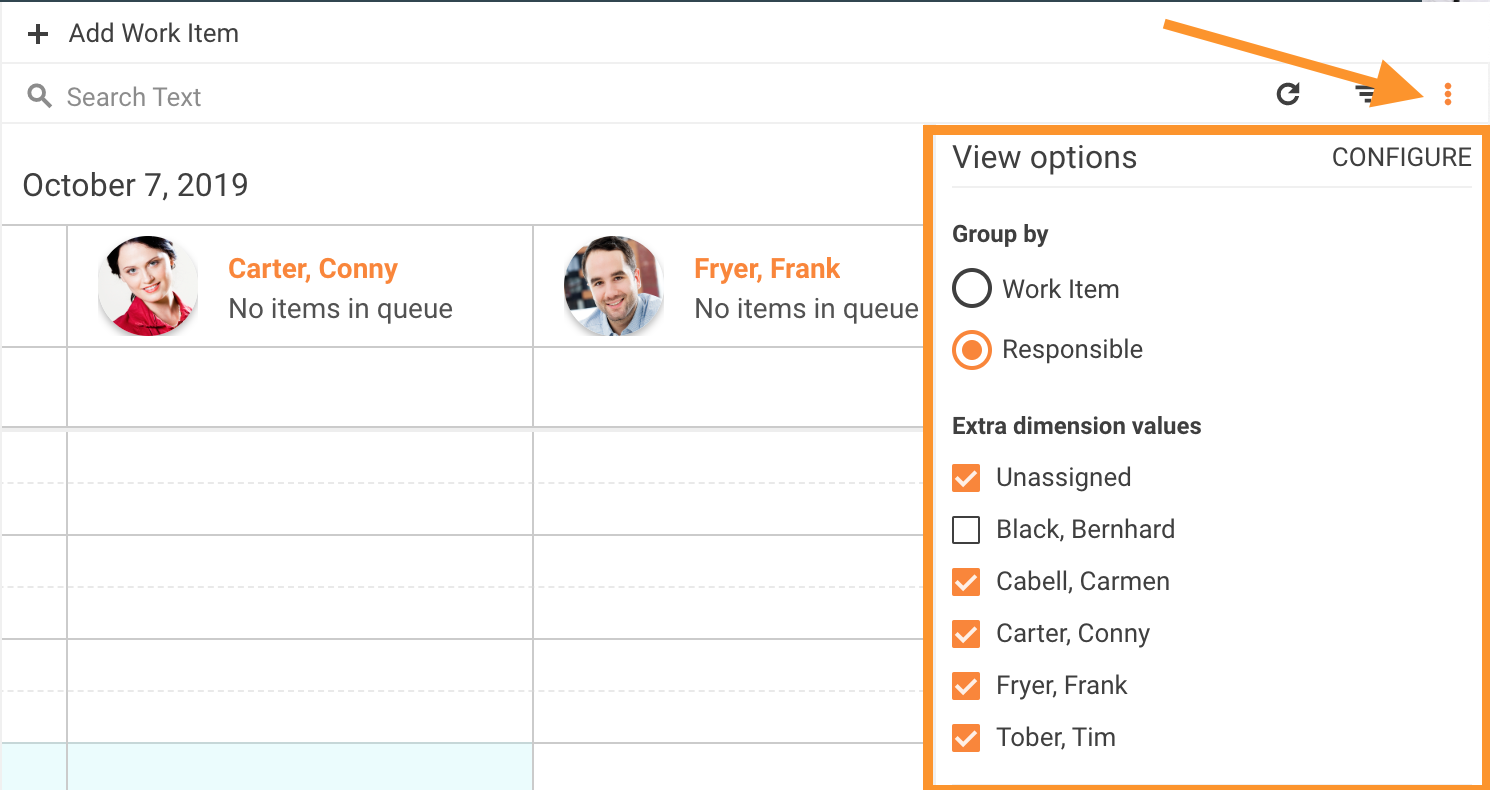
Selected by the user view type is persisted and applied by default during the next visit of the page.
- Data management: the team manager has full access to the work items and can create, read the details of the work item, edit or delete them.
- Work Items: the calendar includes all work items that are currently assigned to the manager's team(s), shows unassigned scheduled work items and can additionally display holidays and working hours of the employees. The team manager (or the delegate) can see only Persons who are members of their team(s):
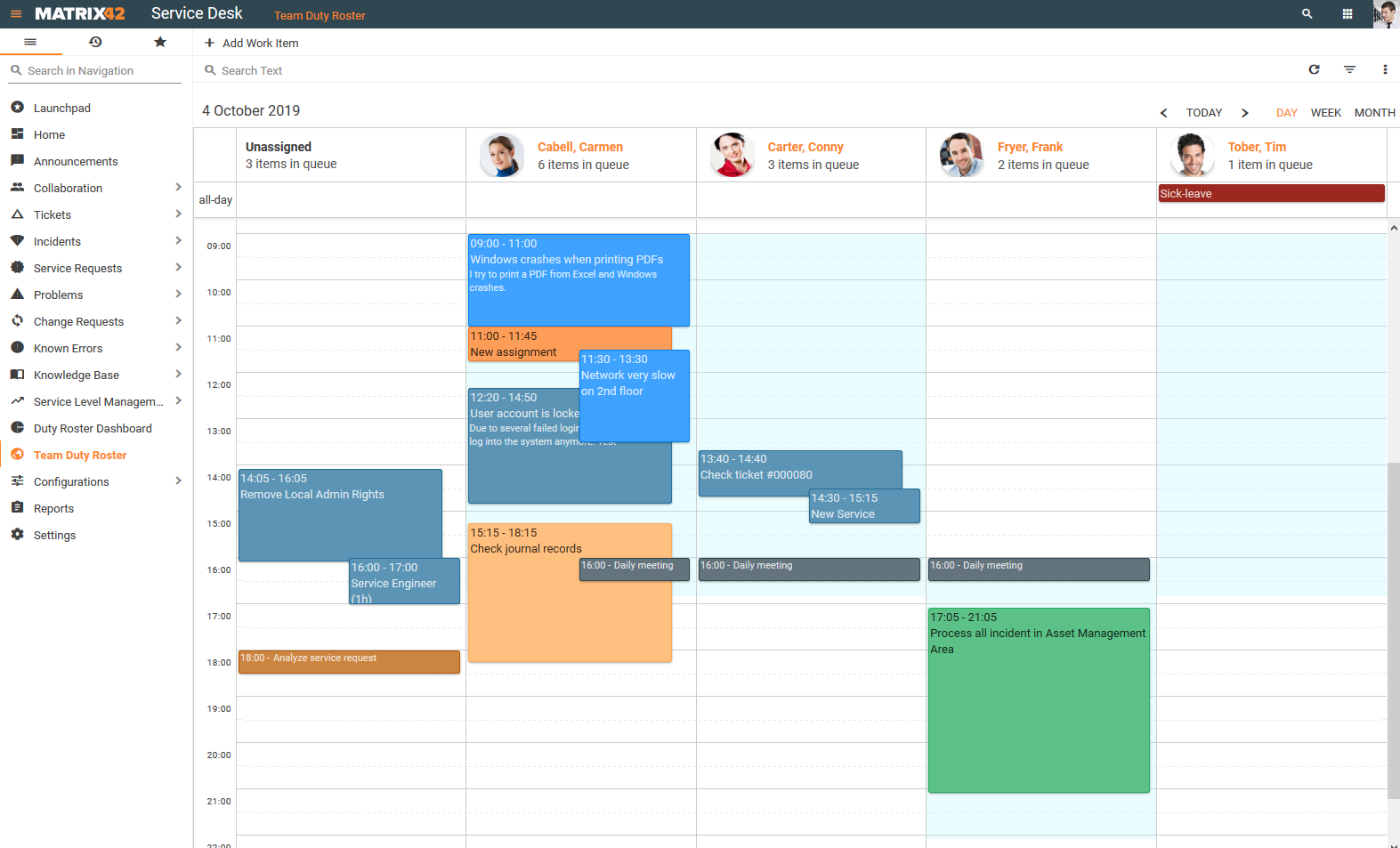
The Work Items displaying in the calendar depends on their type and settings.
The team workload statistics and planning issues can be analyzed on the Duty Roster Dashboard page.